Yamaha KPA-501 Owner's Manual
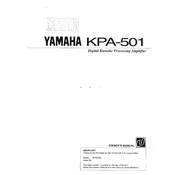
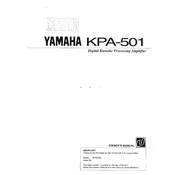
To connect external speakers to your Yamaha KPA-501 Amplifier, locate the speaker output terminals on the back of the amplifier. Connect the positive (+) and negative (-) terminals of the amplifier to the corresponding terminals on your speakers using speaker wire. Ensure a secure connection to avoid any sound issues.
First, ensure that the power cable is securely connected to both the amplifier and a working electrical outlet. Check if the power switch is turned on. If the amplifier still does not power on, inspect the fuse and replace it if necessary. Consult the user manual for the correct fuse type.
To reduce humming noise, ensure that all connections are secure and that there are no loose cables. Try to separate power cords from audio cables to avoid interference. Additionally, check for grounding issues with your electrical outlets.
Regularly dust the exterior with a soft, dry cloth. Avoid using harsh chemicals or water. For the interior, ensure the amplifier is unplugged before using compressed air to gently remove dust. Regular maintenance helps to prevent overheating and ensures longevity.
To reset the Yamaha KPA-501 to factory settings, turn off the amplifier. Press and hold the reset button located on the rear panel using a pointed object, then turn the amplifier back on while holding the button. Release the button after a few seconds.
Yes, you can connect a subwoofer to the Yamaha KPA-501. Use the subwoofer output on the amplifier, if available, or use a speaker-level input on the subwoofer. Refer to the subwoofer's manual for specific connection instructions.
First, check that all cables are properly connected and that the input source is correctly selected. Ensure that the volume is turned up and that the mute function is not activated. Verify that the speakers are functioning by testing them with another device.
To enhance sound quality, consider upgrading your speaker cables and ensuring that your speakers are properly positioned. Experiment with equalizer settings on the amplifier to suit your listening preferences. Regularly check for firmware updates that may improve performance.
Ensure that the amplifier is placed in a well-ventilated area and not covered or enclosed. Check that the ventilation holes are not obstructed. If overheating persists, reduce the volume and ensure that the impedance of connected speakers matches the amplifier's specifications.
Store the amplifier in a cool, dry place away from direct sunlight and moisture. Disconnect all cables and cover the amplifier with a dust cover or cloth to prevent dust accumulation. Ensure that it is stored in an upright position to avoid any internal component damage.