Yamaha KP125W Owner's Manual
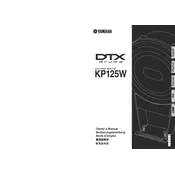
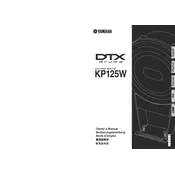
To connect the Yamaha KP125W Drum Pad to your electronic drum kit, use a standard 1/4-inch audio cable to connect the output jack of the drum pad to the input jack on your drum module. Ensure the cable is securely plugged in at both ends.
Clean the surface of the KP125W Drum Pad using a soft, damp cloth. Avoid using chemical cleaners or abrasive materials as they can damage the surface. Ensure the pad is completely dry before use.
Sensitivity adjustments can be made through your drum module settings. Refer to the module's user manual to navigate to the trigger settings, and adjust the sensitivity level for the connected KP125W Drum Pad to your preference.
First, check all cable connections to ensure they are secure. Verify that the module settings correspond to the KP125W. If the issue persists, try using a different cable or testing the pad with another drum module to isolate the problem.
Yes, the KP125W Drum Pad can be used with non-Yamaha drum modules as long as they support a 1/4-inch trigger input. Consult the module's compatibility specifications to ensure optimal performance.
The Yamaha KP125W Drum Pad is designed with a durable surface that typically does not require replacement. However, if the pad is damaged, contact Yamaha support for repair options or authorized service centers.
Regularly check and tighten any loose screws and clean the pad surface as needed. Store the pad in a cool, dry place to prevent damage from humidity or temperature extremes.
Use a padded bag or case to transport the KP125W Drum Pad. Ensure it is securely placed to prevent movement during transport. Avoid placing heavy items on top of the pad to prevent damage.
This issue is often due to the sensitivity settings. Access your drum module's settings and reduce the sensitivity or adjust the retrigger cancel parameter to avoid multiple triggering.
Connect the drum pad to a drum module and strike the pad while monitoring the module's response. Ensure each hit is accurately registered. If you notice inconsistencies, verify all connections and settings.