Yamaha KB-200 Owner's Manual
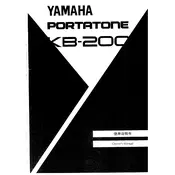
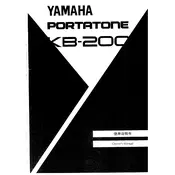
To transpose the keyboard, press the 'Transpose' button, then use the '+' or '-' buttons to adjust the pitch in semitone steps.
First, ensure the power adapter is securely connected to both the keyboard and a working outlet. Check for any visible damage on the power cord. If the keyboard still does not turn on, consult the user manual or contact Yamaha support.
Press the 'Record' button, then select the track you want to record to. Start playing your performance. Press the 'Stop' button to finish recording.
To reset the Yamaha KB-200 to factory settings, turn off the keyboard, then hold down the highest white key while turning it back on. Continue holding the key until the initialization is complete.
Regularly dust the keyboard with a soft, dry cloth. Avoid using cleaning agents or water. Check connections and cables for wear and replace if necessary. Protect the keyboard from extreme temperatures and humidity.
Locate the headphone jack on the back of the keyboard and insert the headphones' plug into it. This will mute the keyboard's speakers, allowing you to practice quietly.
Ensure the volume is turned up and the 'Master Volume' is not set to minimum. Check if headphones are plugged in, as this will mute the speakers. If the issue persists, inspect the speaker connections or consult Yamaha support.
Press the 'Voice' button to enter voice selection mode. Use the numeric keypad or '+' and '-' buttons to select the desired voice.
To layer sounds, select a primary voice, then press the 'Dual' button. Choose a secondary voice using the same method as selecting the primary voice.
Check for physical obstructions or debris under the keys. If the issue is not resolved, the keyboard may require professional servicing to address potential internal issues.