Yamaha KA-M555 Owner's Manual
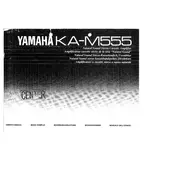
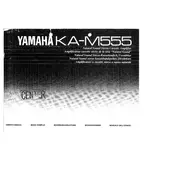
To connect your Yamaha KA-M555 Amplifier to your home audio system, use RCA cables to connect the audio output of your audio source to the input of the amplifier. Ensure that the amplifier is turned off while making connections to prevent any damage.
First, check if the power cable is securely connected to both the amplifier and the power outlet. Make sure the power outlet is functional by testing it with another device. If the amplifier still doesn’t turn on, inspect the fuse and replace it if necessary.
Check the speaker connections to ensure they are secure and that the speaker impedance matches the amplifier’s specifications. Also, verify that the input source is not too high, as this can cause distortion. Adjusting the volume and tone controls may help resolve the issue.
Regularly clean the exterior with a soft, dry cloth. Ensure adequate ventilation to prevent overheating. Inspect cables and connections for any signs of wear or damage and replace them as needed. Consider professional servicing for internal components every few years.
Yes, you can use the Yamaha KA-M555 Amplifier with various types of speakers, but ensure that the speakers' impedance and power handling capacity are compatible with the amplifier’s specifications to prevent damage or suboptimal performance.
Ensure that the amplifier is placed in a well-ventilated area, away from direct sunlight and other heat sources. Avoid stacking other devices on top of it and clean any dust from the vents regularly to maintain proper airflow.
To reset the Yamaha KA-M555 Amplifier to factory settings, turn off the unit, then press and hold the power button for about 10 seconds until you see an indication on the display that the reset is complete. Consult the user manual for specific instructions.
Common signs of a failing amplifier include persistent sound distortion, excessive heat generation, frequent power loss, or failure to power on. If you notice these issues, it may be time for a professional inspection or repair.
To enhance audio quality, use high-quality cables, ensure proper speaker placement, and adjust the amplifier’s tone controls to suit your listening environment. Additionally, consider using acoustic treatment in your room to reduce unwanted reflections.
The Yamaha KA-M555 Amplifier does not have built-in Bluetooth functionality. However, you can connect a Bluetooth adapter to the amplifier’s input to stream audio wirelessly from a Bluetooth device.