Yamaha K-98 Owner's Manual
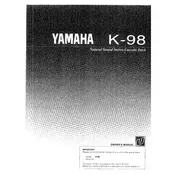
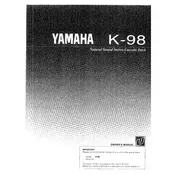
To clean the tape heads, use a cotton swab moistened with isopropyl alcohol. Gently rub the swab against the heads, capstan, and pinch rollers. Ensure the deck is turned off and unplugged during cleaning.
Distorted sound can be caused by dirty tape heads, worn-out tapes, or incorrect tape speed settings. Clean the heads and ensure the tape is in good condition. Check the speed settings and adjust them if necessary.
First, check the power cable and ensure it's securely connected. Verify that the outlet is functional by testing it with another device. If the problem persists, inspect the internal fuses and replace any that are blown.
To resolve tape jamming, gently remove the tape by hand if possible. Check for any debris or obstructions in the tape path. Regular cleaning and using high-quality tapes can prevent future jams.
Yes, you can adjust the playback speed using the pitch control knob located on the front panel. Turning it clockwise increases speed, while turning it counterclockwise decreases it.
Regular maintenance includes cleaning the tape heads, capstan, and pinch rollers, demagnetizing the heads, and periodically checking the belts and other mechanical components for wear.
To demagnetize the tape heads, use a tape head demagnetizer. Follow the device instructions carefully, keeping it away from the heads until it's powered on and then slowly moving it towards and away from the heads.
Inconsistent speeds can be caused by worn-out belts or a faulty motor. Inspect the belts for wear and replace them if necessary. If the issue persists, the motor may need professional servicing.
Ensure that you're using high-quality tapes and that the tape heads are clean. Adjust the recording levels to prevent distortion. Avoid using tapes that have been reused multiple times.
A squealing noise may be due to a lack of lubrication on the capstan or pinch rollers. Apply a small amount of lubricant suitable for electronic devices to these parts and clean any residue.