Yamaha K-902 Owner's Manual
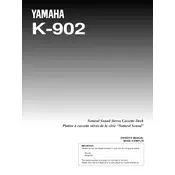
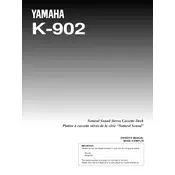
To connect the Yamaha K-902 Cassette Deck to an amplifier, use RCA cables. Connect the Line Out jacks of the cassette deck to the Line In or Tape In jacks on your amplifier. Ensure that the red plug connects to the right channel and the white or black plug connects to the left channel.
If the cassette tape is not playing, first check if the tape is properly loaded and the cassette door is fully closed. Ensure that the power is on and the deck is set to play mode. If the problem persists, inspect the tape for any damage or try a different cassette to rule out tape issues.
To clean the tape heads, power off the unit and open the cassette door. Use a cotton swab slightly dampened with isopropyl alcohol to gently clean the tape heads and pinch rollers. Allow the heads to dry completely before using the deck again.
A humming noise during playback could be due to a grounding issue or interference. Ensure all connections are secure and try repositioning the cables. It may also help to connect the deck and amplifier to the same power outlet.
To adjust the recording levels, insert a blank cassette and set the deck to record mode. Use the recording level knobs to adjust the input level so that the meters peak just below the red zone to prevent distortion.
Regular maintenance for the K-902 includes cleaning the tape heads and pinch rollers every 20-30 hours of use, demagnetizing the heads periodically, and ensuring that the deck is kept in a dust-free environment.
To demagnetize the tape heads, use a cassette head demagnetizer. Insert the demagnetizer into the cassette slot and follow the device instructions, usually involving pressing play and letting it run for a specified time.
Tapes can get stuck due to worn-out belts, improper cassette loading, or debris inside the deck. Power off the unit, gently remove the cassette, and inspect for any visible obstructions or wear. It may be necessary to have the deck serviced if the issue persists.
The Yamaha K-902 does not have a user-accessible playback speed adjustment. If you suspect speed issues, it may be due to belt wear or motor problems, which should be addressed by a professional technician.
To ensure the best sound quality, use high-quality tapes, keep the tape heads clean, and properly adjust recording levels. Avoid exposing tapes to magnetic fields and extreme temperatures.