Yamaha K-720 Owner's Manual
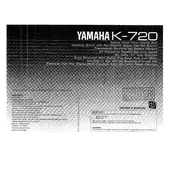
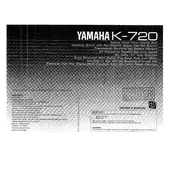
To clean the tape heads, use a cotton swab lightly moistened with isopropyl alcohol. Gently rub the swab over the tape heads and capstan to remove any tape residue or dirt. Avoid excessive moisture and ensure the deck is powered off during cleaning.
First, check if the cassette is properly inserted and the deck is powered on. Ensure the tape is not jammed and inspect the belts for wear or breakage. If the issue persists, consider consulting a technician as the problem might be internal.
Ensure the tape heads are clean and demagnetized. Use high-quality tapes and set the recording levels appropriately, avoiding excessive peaks. Regular maintenance of the deck, including belt replacement, can also enhance sound quality.
The Yamaha K-720 is compatible with standard cassette tapes, including Type I (Normal), Type II (Chrome), and Type IV (Metal). Select the appropriate tape type setting on the deck for optimal performance.
To demagnetize the tape heads, use a head demagnetizer. Follow the instructions on the demagnetizer, ensuring it is properly plugged in and turned on. Gently move the demagnetizer close to the heads and slowly back away to complete the process.
A muffled sound can be due to dirty tape heads, worn-out belts, or poor-quality tapes. Clean the heads, inspect and possibly replace the belts, and try using a different tape to see if the issue persists.
Yes, you can connect the Yamaha K-720 to a modern amplifier using RCA cables. Ensure the amplifier has an available input, usually labeled as 'Tape', 'Aux', or similar, and connect the output of the cassette deck to these inputs.
Use the recording level knobs on the front panel of the K-720 to adjust the input signal levels. Aim for a level where the peak meters occasionally hit the 0 dB mark, avoiding prolonged exposure to high levels to prevent distortion.
Regularly clean the tape heads, pinch rollers, and capstan. Check and replace belts as needed. Keep the unit dry and dust-free, and perform demagnetization periodically to maintain sound quality.
Playback speed issues are often due to worn belts. Inspect the belts for wear and replace them if necessary. Ensure the pinch roller and capstan are clean and free from debris, which can affect tape speed.