Yamaha K-09 Owner's Manual
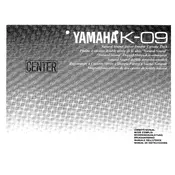
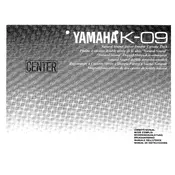
To connect the Yamaha K-09 Cassette Deck to your stereo system, use RCA cables to connect the 'Line Out' jacks on the cassette deck to the 'Line In' or 'Aux In' jacks on your stereo receiver. Ensure that the red plug is connected to the right channel and the white or black plug is connected to the left channel.
If a cassette tape is stuck in the deck, first turn off the power and unplug the unit. Carefully open the cassette door by gently pulling it open. If the tape is tangled, manually untangle it using a small screwdriver or tweezers. Avoid using excessive force to prevent damage.
To clean the playback head, first power off the unit. Open the cassette compartment and use a cotton swab dipped in isopropyl alcohol to gently wipe the playback head. Allow it to dry completely before using the deck again.
If there is no sound, check the RCA cable connections between the cassette deck and the amplifier. Ensure the correct input is selected on the amplifier. Also, verify that the cassette is not damaged and that the volume is turned up.
To demagnetize the tape heads, obtain a cassette deck demagnetizer. Follow the instructions provided with the demagnetizer, typically involving playing a demagnetizing tape for a few seconds. Perform this procedure periodically to maintain optimal performance.
Regular maintenance includes cleaning the tape heads and pinch rollers every 20-30 hours of use, demagnetizing the heads monthly, and inspecting and cleaning the capstan and flywheel as needed. Always refer to the user manual for specific maintenance instructions.
To improve sound quality, use high-quality cassette tapes and ensure the tape path is clean. Adjust the recording levels to avoid distortion, and use noise reduction features if available. Regular maintenance of the deck will also aid in maintaining sound quality.
If tapes are playing at the wrong speed, the capstan belt may be worn or slipping. Inspect the belt for wear and replace it if necessary. Consult a professional technician if you are not comfortable performing the replacement yourself.
Yes, the Yamaha K-09 is compatible with metal cassette tapes. Ensure the correct tape type setting is selected on the deck to optimize playback and recording quality.
For recording issues, check that the cassette is not write-protected and ensure proper tape alignment. Verify that the input connections are secure and the correct source is selected. Cleaning the heads and maintaining the deck can also resolve recording problems.