Yamaha K-07 Owner's Manual
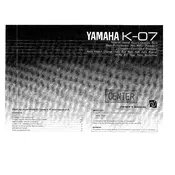
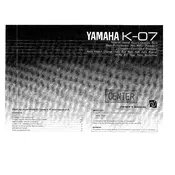
To clean the heads, use a cotton swab moistened with isopropyl alcohol. Gently rub the heads and capstan. Ensure the swab is not dripping wet to avoid any liquid damage.
Check if the tape is properly inserted and not jammed. Also, ensure that the heads are clean and the belts are not worn out. If issues persist, consult a technician.
The Yamaha K-07 does not have a manual playback speed adjustment. If you suspect speed issues, the deck may require professional calibration.
First, make sure the deck is powered off. Try gently pressing the eject button. If it remains stuck, the mechanism might be jammed, requiring professional repair.
Use a cassette demagnetizer. Insert it into the deck and follow the device's instructions. Regular demagnetization helps maintain sound quality.
No, the K-07 is a cassette deck and does not have a built-in amplifier to drive speakers. You'll need to connect it to an external amplifier or receiver.
Hissing can be caused by dirty heads or poor tape quality. Clean the heads and use high-quality tapes. If the issue persists, check for interference or grounding issues.
Ensure the heads are clean and use high-bias or metal tapes for better quality. Adjust the recording levels to avoid distortion.
Regularly clean the heads, capstan, and pinch roller. Demagnetize the heads periodically and store the unit in a dust-free environment.
Check if the heads are clean and aligned. Inspect the tape for damage and ensure proper connections to the amplifier. If problems continue, a professional service may be needed.