Yamaha HTR-6280 Owner's Manual
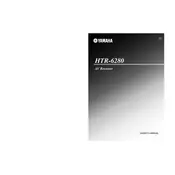
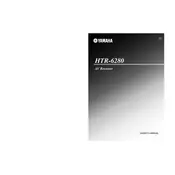
To set up your Yamaha HTR-6280, connect your speakers to the appropriate terminals, connect your input sources like Blu-ray players and gaming consoles to the corresponding HDMI or AV inputs, and connect your TV to the HDMI output. Then, power on the receiver and follow the on-screen instructions to configure speaker settings and input assignments.
To reset your Yamaha HTR-6280 to factory settings, turn off the receiver, then press and hold the "STRAIGHT" button while turning the power back on. Continue holding the button until "Advanced Setup" appears on the display, then use the "PROGRAM" selector to choose "INIT" and confirm with "MEMORY."
If there's no sound, check that the receiver is correctly set to the desired input source. Ensure that all cables are securely connected, the speakers are properly wired, and the volume is turned up. Also, verify that the mute function is not activated and that the speakers are enabled in the receiver's settings.
The Yamaha HTR-6280 does not support direct firmware updates via the internet. To update the firmware, download the latest version from Yamaha's official website onto a USB drive, insert it into the receiver's USB port, and follow the on-screen instructions to complete the update process.
Yes, you can control your Yamaha HTR-6280 using the Yamaha AV Controller app, available for both iOS and Android devices. Ensure your receiver is connected to the same network as your smartphone to enable remote control functionality.
For an immersive movie experience, use the "Movie" sound program, which is designed to enhance surround sound effects. You can also adjust the DSP (Digital Sound Processing) settings to customize sound fields according to your preference.
For HDMI issues, check that all cables are securely connected and meet HDMI standards. Try switching HDMI cables or ports to identify faults. Ensure your TV and connected devices are compatible with the receiver's HDMI specifications. Also, check for any firmware updates that might resolve compatibility issues.
To optimize speaker settings, use the YPAO (Yamaha Parametric Acoustic Optimizer) feature, which automatically calibrates speaker levels and distances for the best acoustics in your room. Position the included microphone at your listening position and follow the on-screen instructions to run the YPAO calibration.
The Yamaha HTR-6280 does not support built-in Bluetooth. To connect Bluetooth devices, use an external Bluetooth adapter compatible with audio receivers. Connect the adapter to the AUX or AV input and pair it with your Bluetooth device to stream audio.
To maintain your Yamaha HTR-6280, keep it free from dust by wiping it with a soft, dry cloth. Ensure proper ventilation by keeping vents unobstructed. Periodically check all cable connections and update firmware when necessary. Avoid placing the receiver in direct sunlight or humid environments.