Yamaha HTR-6180 Owner's Manual
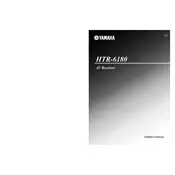
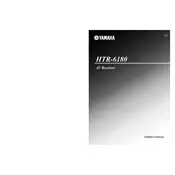
To reset the Yamaha HTR-6180 to factory settings, turn off the receiver, then press and hold the "STRAIGHT" button. While holding it, press the "MAIN ZONE" power button. Once the display shows "Advanced Setup", release the buttons and navigate to "INIT" and select "ALL" to reset everything.
First, ensure that all cables are properly connected. Check the speaker settings and volume level. Verify that the correct input source is selected. If there is still no sound, try performing a factory reset or consult the user manual for further troubleshooting steps.
The Yamaha HTR-6180 does not have built-in Bluetooth. You can connect a Bluetooth adapter to one of the audio inputs or use a Yamaha Bluetooth accessory compatible with the receiver.
Regularly dust the exterior with a soft cloth and ensure adequate ventilation around the receiver. Periodically check and tighten any loose connections, and keep the firmware updated if updates are available.
The Yamaha HTR-6180 does not support firmware updates via USB or network. Ensure you are using the latest available features by consulting Yamaha's official website or contacting support for further assistance.
Yes, you can use a universal remote to control the Yamaha HTR-6180. Make sure to program the remote with the correct Yamaha codes, which can usually be found in the universal remote's user manual or on the manufacturer's website.
An "Overload" error typically indicates a problem with speaker connections or a short circuit. Turn off the receiver, check all speaker wires for shorts, and ensure they are correctly connected. If the problem persists, reduce the volume level and check if the speakers are compatible with the receiver's impedance settings.
To enhance sound quality, ensure proper speaker placement and calibration using the YPAO (Yamaha Parametric Acoustic Optimizer) feature. Adjust the equalizer settings to suit your preferences and make sure the listening environment is acoustically optimized.
This issue could be due to overheating or an electrical fault. Ensure that the receiver is well-ventilated and not placed in an enclosed space. Check for any loose connections and consider resetting the receiver to factory settings. If the problem continues, consult a technician.
Connect the front, center, surround speakers, and subwoofer to the corresponding speaker terminals on the receiver. Use the on-screen setup menu to configure the speaker settings and calibrate the system using the YPAO feature for optimal surround sound performance.