Yamaha HTR-6160 Owner's Manual
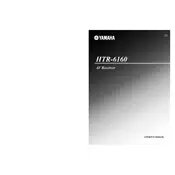
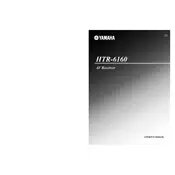
To set up the Yamaha HTR-6160, connect your speakers and input sources to the appropriate terminals. Use the on-screen menu to configure speaker settings, input assignments, and run the auto-calibration feature (YPAO) for optimal sound performance.
First, check that the receiver is powered on and not muted. Verify all cables are securely connected and the correct input source is selected. Additionally, ensure that the speaker connections are properly attached.
To reset the receiver to factory settings, turn off the unit. Then, while holding down the "Straight" button, press the "Power" button. Keep holding "Straight" until "Advanced Setup" appears on the display. Use the "Program" knob to select "INIT", then "All" to reset.
The Yamaha HTR-6160 does not support firmware updates via USB or network. Ensure your device is operating correctly and consult Yamaha support if issues persist.
The Yamaha HTR-6160 does not have built-in Bluetooth support. However, you can connect a Bluetooth adapter to the receiver's AUX input to stream audio from Bluetooth devices.
Ensure that all HDMI cables are securely connected and are of high quality. Check if the HDMI input is correctly assigned in the receiver's settings. Try power cycling the receiver, TV, and connected devices.
Regularly dust the exterior with a soft, dry cloth. Ensure the ventilation slots are clean and unobstructed. Periodically check and tighten any loose cable connections. Avoid placing the receiver in direct sunlight or high humidity areas.
Ensure speakers are positioned correctly and run the YPAO auto-calibration for optimal settings. Experiment with sound modes and equalizer settings to suit your preference. Upgrade speaker cables if necessary.
Check for any overheating issues and ensure the ventilation is adequate. Verify that the speaker impedance matches the receiver's requirements. Disable the auto power-down feature if it is inadvertently turning off the unit.
Use the pre-out jacks on the back of the receiver to connect to an external amplifier. Ensure that the amplifier is compatible with the speakers and that connections are secure. Adjust settings as needed for optimal sound output.