Yamaha HTR-6140 Owner's Manual
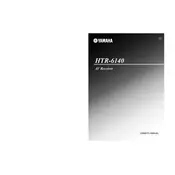
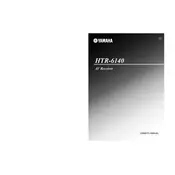
To connect your Yamaha HTR-6140 Receiver to a television, use an HDMI cable. Connect one end of the HDMI cable to the HDMI OUT port on the receiver and the other end to the HDMI IN port on your TV. Ensure the TV input is set to the corresponding HDMI port.
First, ensure that the receiver is turned on and the correct input source is selected. Check the speaker connections to ensure they are secure. Verify that the speaker settings in the receiver's menu are correctly configured. If the issue persists, check for any muted settings or volume levels.
To reset the Yamaha HTR-6140 Receiver, turn off the power. Press and hold the STRAIGHT button on the front panel, then press the MAIN ZONE button. Hold both buttons until RESET appears on the display screen. Release the buttons to complete the reset.
Unexpected shutdowns can be caused by overheating or power surges. Ensure the receiver has adequate ventilation and is not placed in an enclosed space. Check that the power cable is securely connected and that there are no issues with the power source.
The Yamaha HTR-6140 does not support firmware updates via USB or network connections. Ensure your device is functioning as intended with current features, or contact Yamaha support for further assistance.
The Yamaha HTR-6140 does not support direct control via smartphone apps as it lacks network connectivity. You can use a universal remote app on your smartphone with an IR blaster as an alternative.
Connect the surround speakers to the corresponding speaker terminals on the receiver. Use the setup menu to configure speaker sizes, distances, and levels. Follow the on-screen instructions to perform an automatic calibration or manually adjust settings for optimal sound.
To clean the receiver, use a soft, dry cloth to wipe the exterior. Avoid using abrasive cleaners or solvents. Ensure the ventilation areas are free from dust and debris. Regularly check cable connections and speaker wires for any wear or damage.
The Yamaha HTR-6140 does not have built-in Bluetooth connectivity. To add Bluetooth functionality, you can use an external Bluetooth adapter connected to the audio input of the receiver. Ensure the adapter is compatible and properly set up according to its instructions.
The Yamaha HTR-6140 is designed to operate on AC 120V, 60Hz power. It outputs 100 watts per channel with a total harmonic distortion of 0.06% (20Hz-20kHz, 8 ohms, 2 channels driven). Ensure your power source matches these specifications for optimal performance.