Yamaha HTR-6130 Owner's Manual
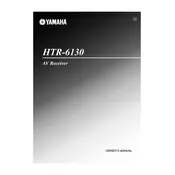
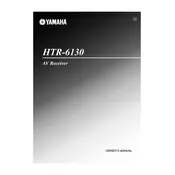
To connect external speakers, ensure the receiver is turned off. Connect the speaker wires to the corresponding speaker terminals on the back of the receiver, ensuring that the positive and negative terminals match.
First, check if the receiver is powered on and the correct input source is selected. Ensure that all speaker connections are secure and the volume is turned up. Also, verify that the mute function is not activated.
To reset the receiver to factory settings, turn off the receiver, then press and hold the "Straight" button while turning the receiver back on. Release the button when "Advanced Setup" appears on the display. Use the program selector to find "INIT" and press "Straight" again to select.
The Yamaha HTR-6130 does not support firmware updates via USB or network connections. Firmware updates for this model are not available, as it does not have the capability for user-performed updates.
To improve sound quality, consider calibrating your speakers using the receiver's built-in setup options. Adjust the equalizer settings to match your room's acoustics, and ensure all speakers are placed correctly and securely connected.
The Yamaha HTR-6130 supports various audio formats including Dolby Digital, DTS, PCM, and Analog stereo inputs. Ensure your input sources are compatible with these formats for optimal performance.
The Yamaha HTR-6130 does not have built-in Bluetooth capability. To connect via Bluetooth, use an external Bluetooth adapter that connects to the receiver's auxiliary input.
Yes, you can connect a subwoofer to the Yamaha HTR-6130. Use the subwoofer pre-out connection on the back of the receiver and connect it to the subwoofer's input. Adjust the subwoofer settings through the receiver menu for optimal sound.
The Yamaha HTR-6130 does not have HDMI inputs or outputs. Ensure you are using compatible audio and video connections such as component or composite video inputs.
Regular maintenance includes dusting the exterior and ensuring the ventilation openings are clear. Periodically check and tighten all cable connections, and ensure the receiver is placed in a well-ventilated area to prevent overheating.