Yamaha HTR-6050 Owner's Manual
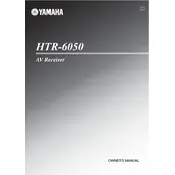
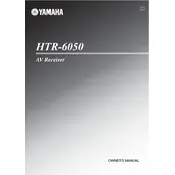
To reset the Yamaha HTR-6050 to factory settings, turn off the receiver. Then, while holding down the STRAIGHT button, press the MAIN ZONE ON/OFF button. Hold the buttons until the display shows "Advanced Setup". Use the PROGRAM selector to navigate to "Initialize", then press STRAIGHT to confirm the reset.
Ensure that the speaker wires are properly connected to the receiver and speakers. Check if the MUTE function is activated or the volume is set too low. Make sure the correct input source is selected. Additionally, verify that the audio format of the input source is compatible with the receiver.
To connect your Yamaha HTR-6050 to a TV, use an HDMI cable if your TV supports HDMI connections. Connect one end of the HDMI cable to the HDMI OUT port on the receiver and the other end to an HDMI IN port on the TV. For TVs without HDMI, use composite or component cables as needed.
First, check if the remote control's batteries are depleted and replace them if necessary. Ensure that there are no obstacles between the remote and the receiver, and that you are pointing the remote directly at the receiver. If problems persist, try resetting the remote control by removing the batteries and pressing all of its buttons.
The Yamaha HTR-6050 does not support firmware updates via user intervention as it is an older model. Ensure that you are using the device within its intended capabilities and consider contacting Yamaha support for further assistance if you encounter specific issues.
The Yamaha HTR-6050 does not have built-in Bluetooth capability. To connect Bluetooth devices, use an external Bluetooth adapter that connects to the receiver via an available audio input such as AUX or RCA.
Regular maintenance for the Yamaha HTR-6050 includes keeping the unit dust-free by cleaning it with a dry cloth. Ensure proper ventilation by not blocking any vents. Periodically check speaker wires and connections for wear or damage. Avoid placing the receiver in direct sunlight or excessively humid environments.
Use the Yamaha Parametric Acoustic Optimizer (YPAO) feature for speaker calibration. Connect the YPAO microphone to the YPAO MIC jack on the front panel. Place the microphone at your listening position and follow the on-screen instructions or prompts on the display to perform the calibration.
Ensure that the receiver is not overheating. Check that all ventilation openings are unobstructed and that the receiver is placed in a well-ventilated area. Verify that the speaker impedance matches the receiver’s specifications. If problems persist, inspect the power cable for any damage.
Yes, you can connect gaming consoles to the Yamaha HTR-6050. Use HDMI, component, or composite cables depending on the console’s output options. Ensure that the selected input on the receiver matches the physical connection used for the console.