Yamaha HTR-6040 Owner's Manual
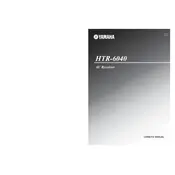
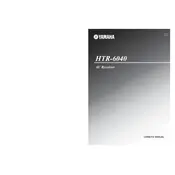
To connect your Yamaha HTR-6040 Receiver to your TV, use an HDMI cable to connect the HDMI OUT port on the receiver to the HDMI IN port on your TV. Ensure the TV is set to the correct HDMI input channel.
First, check that all speaker cables are securely connected. Ensure the receiver is set to the correct input source and that the volume is turned up. Verify the speakers are not muted and check if the receiver's speaker settings are correctly configured.
To reset the Yamaha HTR-6040, turn off the receiver, then press and hold the STRAIGHT button while turning the unit back on. Continue holding until "Advanced Setup" appears on the display, then release the button.
Use a soft, dry cloth to clean the exterior of the receiver. Avoid using chemical cleaners or water. Regularly dust off the vents to prevent overheating and ensure proper ventilation.
The Yamaha HTR-6040 does not support firmware updates via USB or network. Ensure your unit functions correctly by following the manual for proper setup and usage.
Check if the dimmer setting is enabled, reducing the display brightness. Ensure the unit is powered on and not in standby mode. If issues persist, inspect the power connections or consult a professional technician.
The Yamaha HTR-6040 does not have built-in Bluetooth support. To connect Bluetooth devices, use an external Bluetooth adapter connected to the receiver's audio input.
Access the receiver's on-screen menu and navigate to the audio settings. Use the 'Sound' or 'Surround' options to adjust speaker levels, distances, and modes to optimize your surround sound experience.
Check the batteries in the remote control and replace them if necessary. Ensure there are no obstructions between the remote and the receiver. If issues continue, try resetting the remote by removing the batteries and pressing all buttons.
Connect the DVD player to the Yamaha HTR-6040 using either HDMI, component, or composite cables, depending on the available ports. Select the corresponding input source on the receiver to access the DVD player's output.