Yamaha HTR-6030 Owner's Manual
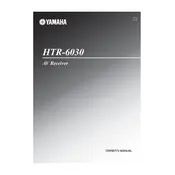
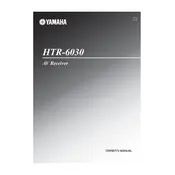
To connect your Yamaha HTR-6030 to your TV, use an HDMI cable if available. Connect one end to the HDMI OUT port on the receiver and the other to the HDMI IN port on your TV. If HDMI is not available, use RCA cables to connect the AV OUT on the receiver to the AV IN on your TV.
First, ensure that all cables are securely connected. Check that the receiver is set to the correct input source. Ensure the volume is turned up and not muted. If using external speakers, verify they are connected properly and functioning.
To reset the Yamaha HTR-6030 to factory settings, turn off the receiver. Press and hold the STRAIGHT button while turning the receiver back on. Hold the button until “Advanced Setup” appears, then release and press the PROGRAM/SETUP button until “Initialize Cancel” is displayed. Press the STRAIGHT button again to select “Initialize All” and press the POWER button to confirm.
Consult the remote control manual for the correct code for your device. Press and hold the CODE SET button on the remote until the indicator light turns on. Enter the code and release the CODE SET button. Test the remote to verify it controls your device.
The receiver may be overheating or experiencing a power issue. Ensure it has adequate ventilation and is not placed in a confined space. Check if the power cable is securely connected and that there are no issues with the power outlet.
The Yamaha HTR-6030 does not have built-in Bluetooth capability. You can use a Bluetooth adapter connected to the audio input to stream audio from Bluetooth devices.
Use the tone control feature on the receiver. Press the TONE CONTROL button on the remote or the receiver's front panel. Use the PROGRAM/SETUP knob or arrow buttons to adjust bass and treble levels to your preference.
The Yamaha HTR-6030 offers several surround sound modes including Dolby Digital, DTS, Pro Logic II, and various DSP modes such as Hall, Jazz, and Rock. Use the SURROUND or DSP button on the remote to cycle through available modes.
The Yamaha HTR-6030 does not support firmware updates via a network or USB. Ensure you are using the latest version of the receiver from the time of purchase or consult your local Yamaha dealer for more information.
Connect speaker wires to the corresponding speaker terminals on the back of the receiver. Ensure correct polarity by connecting the positive wire to the red terminal and the negative wire to the black terminal for each speaker.