Yamaha HTR-5990 Owner's Manual
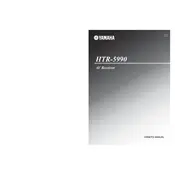
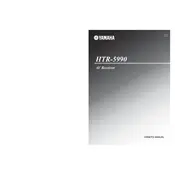
The Yamaha HTR-5990 does not have built-in Bluetooth capability. To connect a Bluetooth device, you will need to use an external Bluetooth adapter connected to the receiver's audio input.
To perform a factory reset on the Yamaha HTR-5990, turn off the receiver, then press and hold the "STRAIGHT" button while turning it back on. Continue holding the button until "ADVANCED SETUP" appears on the display, then use the program selector knob to select "INIT" and press "STRAIGHT" again to confirm.
The Yamaha HTR-5990 does not support firmware updates as it predates internet connectivity features.
Ensure that the speakers are properly connected to the receiver. Check that the receiver is set to the correct input source and that the volume is not muted. Additionally, verify that the speaker impedance settings match your speaker configuration.
The Yamaha HTR-5990 supports speakers with an impedance of 6 to 8 ohms. It is recommended to use speakers within this range for optimal performance and to prevent damage to the receiver.
The HTR-5990 supports multi-room audio using its Zone 2 output. Connect additional speakers to the Zone 2 outputs and configure the settings in the receiver's menu to enable audio playback in another room.
Use the YPAO (Yamaha Parametric Acoustic Optimizer) feature by connecting the supplied microphone to the receiver and following the on-screen instructions to automatically adjust the audio settings for your room.
The Yamaha HTR-5990 does not support smartphone app control due to its lack of network connectivity features. Control is limited to the physical remote and on-device buttons.
Ensure that the receiver is placed in a well-ventilated area with adequate space around it. Avoid stacking other devices on top of it. If overheating persists, consider using an external fan to improve airflow.
To enhance bass response, adjust the bass settings in the receiver's audio menu. You can also experiment with the placement of your subwoofer and speakers to achieve the desired bass performance.