Yamaha HTR-5960 Owner's Manual
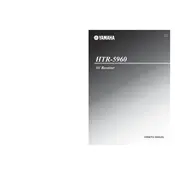
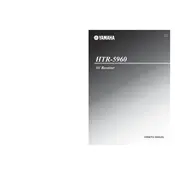
To reset the Yamaha HTR-5960 to factory settings, press and hold the "Straight Effect" button on the front panel while turning the unit on. Hold the button until "RESET" appears on the display.
Ensure that the speaker wires are properly connected, the correct input source is selected, and the volume is turned up. Also, check if the 'Mute' function is activated.
The Yamaha HTR-5960 does not have built-in Bluetooth capabilities. To connect a Bluetooth device, use an external Bluetooth adapter connected to an available input on the receiver.
Use a soft, dry cloth to clean the exterior of the receiver. Avoid using any liquid cleaners or solvents. For stubborn dirt, slightly dampen the cloth with water or a mild detergent solution.
The Yamaha HTR-5960 does not support 4K video pass-through. However, you can connect your 4K sources directly to the TV and use the receiver for audio via an optical or HDMI ARC connection if supported.
The Yamaha HTR-5960 does not support firmware updates. Ensure that your receiver is functioning correctly with the current firmware version.
Set your speakers to small or large based on their size and capability. Use a sound pressure level meter to calibrate the speaker levels, and adjust crossover settings to match your subwoofer specifications.
Ensure that all HDMI cables are securely connected and that the input source on the receiver matches the source device. Power cycle all components and try different HDMI cables if issues persist.
The Yamaha HTR-5960 has a maximum power output of 95 watts per channel at 8 ohms.
Connect your front, center, surround, and subwoofer speakers to the corresponding terminals. Use the on-screen setup menu to configure the speaker size, distance, and levels for optimal 5.1 surround sound performance.