Yamaha HTR-5930 Owner's Manual
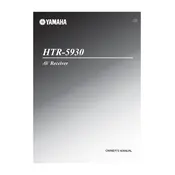
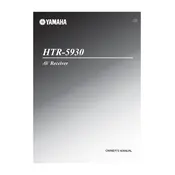
The Yamaha HTR-5930 does not have HDMI inputs or outputs. You can connect your TV using component or composite inputs and route the audio through the receiver using optical or coaxial digital audio cables.
To reset the Yamaha HTR-5930 to factory settings, turn off the receiver. Then, press and hold the "STRAIGHT" button while turning the unit back on. This will reset all settings to factory defaults.
First, ensure all cables are connected properly. Check that the correct input source is selected. Increase the volume and confirm that the mute function is off. If using digital inputs, verify the format compatibility.
Use the remote control's code entry method. Press the desired device button and hold "Code Set" until it lights up. Enter the specific device code from the manual and release the "Code Set" button.
The Yamaha HTR-5930 supports various configurations, including 5.1-channel surround. You can connect front, center, surround, and subwoofer speakers to create immersive audio experiences.
To improve FM reception, ensure the FM antenna is fully extended and positioned for optimal signal capture. Consider using an external FM antenna for better reception.
Ensure the receiver is well-ventilated and not placed in an enclosed space. Clean any dust from vents and ensure the cooling fan is operational. Reduce the volume or disconnect excessive speaker loads.
The Yamaha HTR-5930 does not support firmware updates as it lacks a network interface or USB input for such purposes.
The Yamaha HTR-5930 does not have built-in Bluetooth. You can use an external Bluetooth adapter connected to the receiver’s inputs to stream audio wirelessly.
Set up your speakers correctly according to the manual, calibrate the sound using the receiver's test tone, and adjust the levels for each speaker. Use the receiver’s sound modes to enhance your experience based on content type.