Yamaha HTR-5920 Owner's Manual
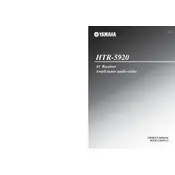
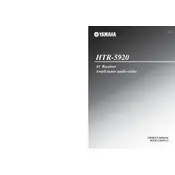
To connect your Yamaha HTR-5920 to a TV, use an HDMI cable if available. Connect one end to the HDMI OUT port on the receiver and the other end to the HDMI IN port on the TV. If HDMI is not available, use component or composite cables, ensuring to match the colors of the cables to the ports.
First, check that the receiver is turned on and set to the correct input source. Ensure the speakers are properly connected to the receiver. Check the speaker settings in the receiver's menu and make sure the volume is turned up. Test with different audio sources to rule out source issues.
To reset the Yamaha HTR-5920 to factory settings, turn off the receiver. Press and hold the STRAIGHT button and simultaneously press the MAIN ZONE button. Hold both buttons until "Advanced Setup" appears on the display. Use the PROGRAM dial to select "INIT" and press the STRAIGHT button again.
The Yamaha HTR-5920 does not support firmware updates via network or USB. Ensure you are using the manual and software that came with your device. For any updates, contact Yamaha support for assistance.
If your receiver shuts off unexpectedly, it may be due to overheating or a short circuit in the speaker wires. Ensure the receiver is well-ventilated. Check all speaker connections for any loose wires and ensure there are no short circuits.
To optimize sound quality, use the YPAO (Yamaha Parametric Acoustic Optimizer) feature by connecting the supplied microphone and following the on-screen instructions. Adjust the equalizer settings manually in the setup menu to suit your preferences.
The Yamaha HTR-5920 does not have built-in Bluetooth capabilities. However, you can use a Bluetooth adapter connected to one of the input ports to stream audio from Bluetooth devices.
The Yamaha HTR-5920 does not support direct multi-room audio. You can connect a secondary amplifier to the Zone 2 output on the receiver to play audio in another room. This requires additional wiring and speaker setup.
To clean the Yamaha HTR-5920, first unplug the device from the power source. Use a soft, dry cloth to wipe the exterior. Avoid using any liquid cleaners or spraying directly onto the receiver. For dust inside the vents, use a can of compressed air to carefully blow out dust.
Since the Yamaha HTR-5920 does not have network capabilities, ensure all connected devices are functioning correctly. For any network-related features, use external devices with network support and ensure they are correctly connected to the receiver's input ports.