Yamaha HTR-5860 Owner's Manual
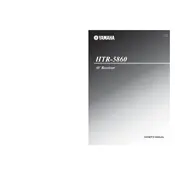
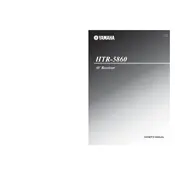
To connect your Yamaha HTR-5860 receiver to a TV, use an HDMI cable if your TV and receiver support it. Connect one end of the HDMI cable to the HDMI OUT port on the receiver and the other end to an HDMI IN port on the TV. Ensure the receiver is set to the correct input source.
First, check if the receiver is set to the correct input source. Ensure all cables are securely connected. Verify that the speaker settings are configured correctly in the receiver's menu. Lastly, check if the MUTE function is accidentally enabled or if the volume is too low.
To reset the Yamaha HTR-5860 to factory settings, turn off the receiver. Then, press and hold the STRAIGHT button while turning the power back on. Keep holding the button until the display shows "Advanced Setup". Use the PROGRAM selector to choose "INIT" and confirm by pressing STRAIGHT.
Ensure that the receiver has adequate ventilation. Avoid placing it in enclosed spaces or stacking other devices on top. Check if the cooling fan is functioning properly. Dust buildup can also cause overheating, so consider cleaning the vents and fan.
The Yamaha HTR-5860 does not support firmware updates via internet or USB. It is recommended to contact Yamaha support for any necessary updates or bring the receiver to an authorized service center.
The Yamaha HTR-5860 does not have built-in Bluetooth. You can use an external Bluetooth adapter that connects to the receiver's audio input ports to stream audio from Bluetooth-enabled devices.
Use the automatic YPAO (Yamaha Parametric Acoustic Optimizer) setup. Connect the provided microphone to the YPAO MIC jack on the receiver, place the microphone at your listening position, and follow the on-screen instructions to calibrate the speakers.
Check if the remote control has fresh batteries and is pointed directly at the receiver's IR sensor. Ensure there are no obstructions between the remote and the receiver. If the issue persists, try resetting the remote by removing the batteries for a few minutes before reinstalling them.
The Yamaha HTR-5860 supports multi-zone audio. Connect speakers to the Zone 2 speaker outputs, then use the receiver's setup menu to configure the second zone. You can control the second zone independently using the remote or the receiver's front panel.
Optimal settings depend on your room and speaker setup. Use the YPAO calibration to adjust settings automatically. For manual settings, ensure speaker sizes and distances are correctly configured in the menu, and experiment with different soundfields like Dolby Pro Logic II and DTS Neo:6 for different content types.