Yamaha HTR-5835 Owner's Manual
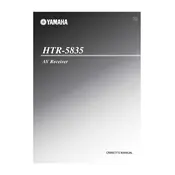
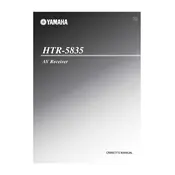
To connect your Yamaha HTR-5835 Receiver to a TV, use an HDMI cable. Connect one end to the HDMI OUT port on the receiver and the other end to an available HDMI IN port on your TV. Ensure the receiver is set to the correct input source.
First, check all cable connections to ensure they are secure. Make sure the correct input source is selected on the receiver. Verify that the speaker wires are properly connected and the volume is not muted. If the issue persists, perform a factory reset on the receiver.
To perform a factory reset, turn off the receiver. Then, press and hold the STRAIGHT button while turning the receiver back on. Continue holding the button until "Advanced Setup" appears on the display. Use the PROGRAM selector to choose "INIT" and confirm the reset.
Ensure the remote control has fresh batteries and they are installed correctly. Check for any obstructions between the remote and the receiver. If necessary, try resetting the remote by removing the batteries and pressing all buttons twice before reinserting them.
Place your speakers in the recommended positions for a 5.1 or 7.1 setup. Use the receiver's auto-setup or manual speaker calibration features to adjust levels and distances. Ensure all speakers are connected correctly and experiment with different sound modes to find your preferred setting.
The Yamaha HTR-5835 does not natively support Bluetooth connectivity. However, you can use a Bluetooth adapter connected to one of the available inputs, such as AUX or RCA, to stream audio from Bluetooth-enabled devices.
The Yamaha HTR-5835 does not support firmware updates through conventional means, as it is an older model. Refer to the manual for any maintenance tips or contact Yamaha support for assistance.
Ensure the receiver has adequate ventilation and is not placed in an enclosed space. Check for any obstructions around the vents. Avoid stacking other electronic devices on top of the receiver. If overheating continues, consider using a cooling fan or contacting Yamaha support.
To set the sleep timer, press the SLEEP button on the remote control. Each press increases the timer duration by 30 minutes, up to a maximum of 120 minutes. The receiver will automatically turn off after the set time.
Regularly dust the exterior with a soft, dry cloth. Avoid using liquid cleaners. Ensure all vents are clear of dust and debris. Periodically check and tighten any loose cables. Store the receiver in a cool, dry place to prevent moisture damage.