Yamaha HTR-5760 Owner's Manual
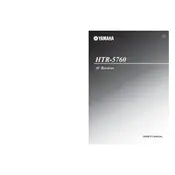
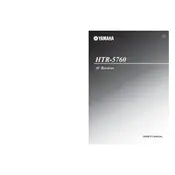
To reset the Yamaha HTR-5760 receiver to factory settings, turn off the unit. Then, while pressing and holding the "STRAIGHT" button, press the "MAIN ZONE" button to turn the receiver on. Continue holding "STRAIGHT" until "Advanced Setup" appears on the display. Use the "PROGRAM" selector to choose "INIT" and press "MEMORY" to confirm.
Check that the speaker wires are properly connected to both the receiver and speakers. Make sure the correct input source is selected and that the volume is turned up. Verify that the mute function is not enabled and the correct speaker settings are configured in the receiver's menu.
To connect your Yamaha HTR-5760 receiver to a TV, use an HDMI cable to connect the HDMI OUT jack on the receiver to an HDMI IN jack on the TV. If your TV or receiver does not support HDMI, you can use component or composite cables instead. Ensure the correct input is selected on both the TV and receiver.
The Yamaha HTR-5760 does not support firmware updates as it is an older model. For any operational issues, refer to the troubleshooting section of the manual or contact Yamaha support.
To configure surround sound, connect your speakers to the appropriate terminals on the receiver. Access the receiver's setup menu, navigate to the 'Speaker Setup' section, and set the speaker size and distance. Use the 'Test Tone' feature to adjust the speaker levels for balanced sound.
Check for any loose connections or cables. Ensure that the receiver is not in a mode that disables the display, such as 'Pure Direct'. If the issue persists, try performing a factory reset. If the problem continues, professional servicing might be required.
Yes, the Yamaha HTR-5760 can be controlled with a universal remote. Refer to the remote's manual for programming instructions and use the Yamaha receiver codes provided. Ensure the remote is compatible with AV receivers.
Connect the subwoofer cable from the subwoofer's input to the 'SUBWOOFER OUT' jack on the receiver. Ensure the subwoofer is powered on and configure the subwoofer settings in the receiver's speaker setup menu for optimal performance.
Check for overheating by ensuring adequate ventilation around the receiver. Inspect for any speaker wire short-circuits. If the problem persists, there may be an internal fault, and it is advisable to consult a professional technician.
Ensure that the FM antenna is properly connected. Try adjusting the position of the antenna for better reception. If the signal remains weak, consider using an external FM antenna or a signal booster.