Yamaha HTR-5630 Owner's Manual
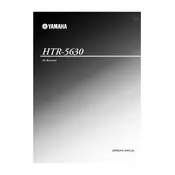
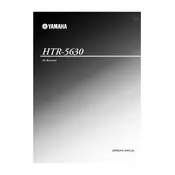
To connect your Yamaha HTR-5630 to a TV, use an HDMI cable to connect the HDMI OUT port on the receiver to an HDMI IN port on the TV. If the TV lacks HDMI, use a composite or component cable according to the available ports on both the receiver and TV.
First, ensure all cables are securely connected to both the Yamaha HTR-5630 and the speakers. Check that the receiver is set to the correct input source. Verify that the speaker wires are connected correctly and the volume is turned up. If the issue persists, try resetting the receiver to its factory settings.
To perform a factory reset on the Yamaha HTR-5630, turn off the receiver. Then, press and hold the "STRAIGHT" button while turning the receiver back on. Keep holding the button until "Advanced Setup" appears on the display. Use the "PROGRAM" dial to select "RESET" and press "MEMORY" to execute the reset.
To configure surround sound on the Yamaha HTR-5630, press the "SURROUND" button on the remote control to cycle through available sound programs. For more customization, access the on-screen menu and navigate to the "Sound" settings to adjust individual speaker levels and sound fields.
To clean your Yamaha HTR-5630, turn off and unplug the receiver. Use a soft, dry cloth to wipe the exterior. Avoid using chemical cleaners. Ensure the ventilation openings are clear of dust. Regularly inspect and tighten all cable connections to maintain optimal performance.
The Yamaha HTR-5630 may turn off automatically due to overheating or a protection circuit being triggered. Ensure the receiver has adequate ventilation and is not placed in a confined space. Check speaker connections for shorts and ensure impedance settings match the connected speakers.
The Yamaha HTR-5630 does not natively support wireless speakers. However, you can use a wireless speaker adapter connected to the receiver's pre-out or speaker terminals to transmit audio to wireless speakers.
To improve FM reception, ensure the FM antenna is fully extended and positioned away from any obstructions. Consider upgrading to a higher-quality outdoor antenna if reception issues persist. Experiment with different antenna positions for optimal signal clarity.
The Yamaha HTR-5630 supports speakers with an impedance of 6 ohms or higher. Ensure that the receiver's impedance selector is set to match the impedance of the connected speakers to prevent damage and ensure optimal performance.
The Yamaha HTR-5630 does not support firmware updates via USB or network. Firmware updates for this model are not typically necessary, as it is designed to function effectively with its original software.