Yamaha HTR-5590 Owner's Manual
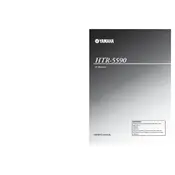
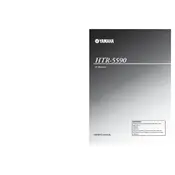
To connect your Yamaha HTR-5590 Receiver to a TV, use an HDMI cable to connect the HDMI OUT on the receiver to the HDMI IN on your TV. Ensure that both the TV and receiver are powered off while making the connections. Once connected, turn on both devices and select the appropriate HDMI input on your TV.
First, check that all cables are correctly connected and that the receiver is set to the correct input source. Ensure that the speaker wires are properly connected to both the receiver and the speakers. Also, check the volume level and make sure the receiver is not on mute.
To reset your Yamaha HTR-5590 Receiver, turn off the receiver. Press and hold the "STANDBY/ON" button while pressing the "STRAIGHT" button. Continue holding both buttons until the display shows "RESET", then release the buttons.
Use a soft, dry cloth to clean the exterior of the receiver. Avoid using any liquid cleaners or solvents. Regularly check and clean the vents to prevent dust buildup, ensuring proper ventilation. Always power off and unplug the receiver before cleaning.
The Yamaha HTR-5590 does not support firmware updates as it is an older model. If you experience issues, refer to the user manual for troubleshooting steps or contact Yamaha support for assistance.
The Yamaha HTR-5590 Receiver does not have built-in Bluetooth capabilities. To connect Bluetooth devices, you will need an external Bluetooth adapter that connects to the receiver's audio inputs.
To program the remote control, refer to the remote's code list in the user manual. Turn on the device you want to control, press and hold the "CODE SET" button, and enter the corresponding code. Release the "CODE SET" button and test the remote.
Ensure that the receiver is placed in a well-ventilated area and that the vents are not blocked. Avoid stacking other devices on top of it. If the problem persists, consider using an external cooling fan. Also, check for any internal dust buildup and clean as necessary.
Connect your surround speakers to the corresponding speaker terminals on the receiver. Use the "SET MENU" button on the remote to access the setup menu, navigate to the speaker setup options, and configure the speaker sizes and distances according to your room layout.
The Yamaha HTR-5590 Receiver supports a variety of input sources including HDMI, optical, coaxial, and analog audio inputs, as well as AM/FM radio. Ensure that you select the correct input source on the receiver for the connected device.