Yamaha HTR-5560 Owner's Manual
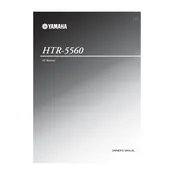
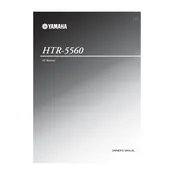
To reset the Yamaha HTR-5560 to factory settings, turn off the receiver. Then, press and hold the "TONE CONTROL" and "STRAIGHT" buttons simultaneously while turning the power back on. Hold these buttons until "Advanced Setup" appears on the display. Use the "PROGRAM" selector to find the "INIT" option, then press "STRAIGHT" to execute the reset.
First, ensure all speaker wires are properly connected to both the receiver and the speakers. Check if the "Mute" function is activated on the receiver or remote. Make sure the correct input source is selected and increase the volume gradually. If using external devices, verify their connections and settings. Finally, ensure the speakers are set to "Large" or "Small" in the speaker setup menu.
The Yamaha HTR-5560 does not have built-in Bluetooth capability. To connect Bluetooth devices, you will need to use an external Bluetooth adapter connected to one of the input ports, such as AUX or CD. Pair the Bluetooth device with the adapter following the adapter's instructions.
First, connect the front, center, surround, and subwoofer speakers to their respective terminals on the receiver. Access the "Speaker Setup" menu on the receiver and set the speaker configuration to 5.1. Adjust the speaker size and distance settings according to your speaker specifications and room layout.
First, replace the batteries in the remote control with new ones. Ensure there are no obstructions between the remote and the receiver. Try resetting the remote by removing the batteries and pressing all the buttons for about 10 seconds. Reinsert the batteries and test the remote again.
To enhance bass output, ensure your subwoofer is properly connected and powered on. Access the receiver’s "Bass" settings via the "Tone Control" menu and increase the bass level. Additionally, set your front speakers to "Small" in the speaker setup menu to redirect more low-frequency sounds to the subwoofer.
Yes, you can connect a turntable to the Yamaha HTR-5560. If your turntable has a built-in preamp, connect it directly to one of the analog audio inputs like "CD" or "AUX". If it does not have a preamp, you will need to connect the turntable to a separate phono preamp, and then connect the preamp output to the receiver.
The Yamaha HTR-5560 does not support firmware updates via USB or network connections, as it predates these technologies. Therefore, firmware updates are not applicable to this model.
Check the power connection and ensure the receiver is turned on. Adjust the "Dimmer" settings as the display might be dimmed or turned off. If the display still does not work, unplug the receiver, wait for a few minutes, and then plug it back in to reset the unit. If the issue persists, professional servicing may be required.
The Yamaha HTR-5560 does not have HDMI inputs or outputs. You can connect HDMI devices to your TV directly and then use an optical or coaxial digital cable to connect the TV's audio output to the receiver for sound. Alternatively, use HDMI to analog converters if needed.