Yamaha HTR-5490 Owner's Manual
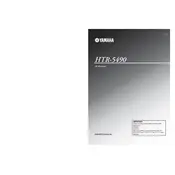
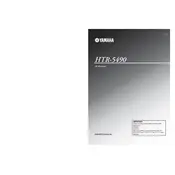
To perform a factory reset, turn off the receiver. Then, while holding down the "Preset Tuning" button, press the "Standby/On" button. Keep holding the "Preset Tuning" button until "RESET" appears on the display. Release the button to complete the reset.
First, ensure all cables are securely connected. Check the speaker settings and ensure the correct input source is selected. Also, verify that the mute function is not activated and that the volume is set to an audible level.
The Yamaha HTR-5490 does not have built-in Bluetooth functionality. To connect a Bluetooth device, you will need a Bluetooth adapter that connects via the receiver's available RCA or optical inputs.
Use a soft, dry cloth to clean the exterior of the receiver. Avoid using any cleaning fluids or sprays directly on the unit. Ensure the receiver is placed in a well-ventilated area to prevent overheating, and avoid stacking other devices on top of it.
Ensure the FM antenna is fully extended and positioned for the best reception. You may also try repositioning the antenna or using an outdoor FM antenna for improved signal strength.
The Yamaha HTR-5490 does not support HDMI inputs as it predates this technology. You will need to use component or composite connections for video inputs.
Press the "Surround" button on the remote to toggle through the available surround sound modes. Ensure all speakers are correctly connected and positioned around your listening area for optimal effect.
Common causes of overheating include poor ventilation and excessive dust buildup. Ensure the receiver is in a well-ventilated area, not enclosed in a cabinet, and clean the vents regularly to prevent dust accumulation.
The Yamaha HTR-5490 does not support firmware updates as it is an older model without network connectivity. Ensure all connections and settings are optimized for the best performance.
First, replace the batteries in the remote control. Ensure there are no obstacles between the remote and the receiver, and that you are within the operating range. If issues persist, check the remote sensor on the receiver for any obstructions or damage.