Yamaha HTR-5460 Owner's Manual
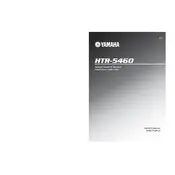
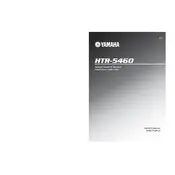
To reset the Yamaha HTR-5460 to factory settings, turn off the receiver. Then, while holding down the "Straight Effect" button, press the "Standby/On" button. The display will show "Preset Canceled", indicating that the reset is complete.
Ensure that the correct input source is selected and that the volume is turned up. Check that the speaker wires are properly connected and that the speakers are functioning. Also, verify that the receiver is not in mute mode.
Connect the receiver to your TV using an HDMI cable if your TV supports HDMI. Otherwise, use an optical or RCA cable for audio, and component or composite cables for video. Select the corresponding input on the receiver.
To clean the receiver, use a soft, dry cloth to wipe the exterior. Avoid using chemical cleaners or water. Ensure that ventilation openings are clear of dust. Regularly check for firmware updates to maintain optimal performance.
Connect your surround speakers to the corresponding terminals on the receiver. Use the on-screen menu to configure the speaker settings, selecting the appropriate size and distance for each speaker. Test the setup using the built-in test tone feature.
"Overload" indicates that the receiver is being overdriven or there is a short circuit. Check speaker connections for shorts and ensure speakers meet impedance requirements. Reduce the volume and disconnect additional components to troubleshoot.
Ensure that the FM antenna is properly connected and positioned for the best reception. If necessary, use an external FM antenna. Try repositioning the receiver or antenna for better signal strength.
Yes, the Yamaha HTR-5460 can be controlled with a universal remote. Use the remote's code search feature or consult the universal remote's manual to find the correct code for Yamaha receivers.
The Yamaha HTR-5460 does not support firmware updates due to its design as an older model. Ensure all connections and settings are optimized to maintain its performance.
Verify that the power cable is securely connected and that the outlet is functioning. Check the fuse in the receiver and replace it if it is blown. If the problem persists, consult a professional technician.