Yamaha HTR-5450RDS Owner's Manual
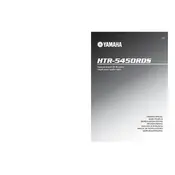
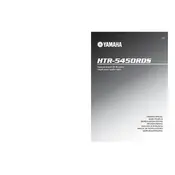
To connect your Yamaha HTR-5450RDS Receiver to a TV, use the appropriate video and audio cables. Connect the video cable from the receiver's 'Monitor Out' to the TV's video input. For audio, use an optical or coaxial cable from the TV's audio output to the receiver's 'Audio In'. Make sure to select the correct input on the receiver.
First, check that all cables are securely connected and that the receiver is set to the correct input source. Ensure the speakers are properly connected and powered on. Check the receiver's volume level and mute settings. If issues persist, perform a factory reset on the receiver.
To perform a factory reset on your Yamaha HTR-5450RDS, turn off the receiver. Then, press and hold the 'Straight' button on the front panel while turning on the power. Hold the button until 'Preset' appears on the display, indicating the reset is complete.
For optimal sound quality, connect a 5.1 speaker system to your Yamaha HTR-5450RDS. This includes two front speakers, a center speaker, two surround speakers, and a subwoofer. Position the speakers according to the room's acoustics and adjust the receiver's settings for speaker size and distance.
The Yamaha HTR-5450RDS does not support firmware updates through online or USB methods. Ensure your receiver is functioning correctly and consult the user manual for maintenance tips.
Unexpected shutdowns may be caused by overheating or a short circuit. Ensure the receiver has adequate ventilation and is not placed in an enclosed space. Check all speaker wires for shorts or frayed connections. If the problem persists, consult a professional technician.
To set up the remote control, insert fresh batteries and ensure the receiver is turned on. The remote should automatically pair with the receiver. If not, refer to the receiver's manual for specific remote codes and instructions.
The Yamaha HTR-5450RDS does not natively support Bluetooth connectivity. However, you can connect a Bluetooth adapter to one of the receiver's audio inputs to stream music wirelessly from Bluetooth-enabled devices.
To calibrate speakers, use the receiver's built-in test tone feature. Access the setup menu, navigate to the 'Speaker Setup', and select 'Test Tone'. Adjust each speaker's volume level until they are balanced according to your listening position.
The Yamaha HTR-5450RDS does not support HDMI connections, as it uses older composite or component video interfaces. Ensure you are using the correct cables and inputs compatible with your devices.