Yamaha HTR-5440RDS Owner's Manual
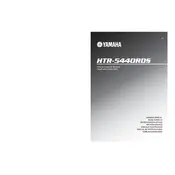
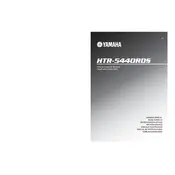
To reset the Yamaha HTR-5440RDS receiver to factory settings, turn off the unit and simultaneously press and hold the 'STRAIGHT' and 'MAIN ZONE ON/OFF' buttons until 'ADVANCED SETUP' appears on the display. Then, use the 'PROGRAM' knob to select 'INIT' and confirm by pressing 'STRAIGHT'.
Check if the speakers are properly connected to the receiver and ensure the speaker wires are not shorted. Verify that the correct input source is selected and that the receiver is not muted. Additionally, check the speaker settings in the setup menu to confirm they are activated.
Connect the subwoofer cable to the 'SUBWOOFER PRE OUT' jack on the back of the Yamaha HTR-5440RDS. Make sure the subwoofer is powered on and adjust its volume and crossover settings according to your preference and room acoustics.
The Yamaha HTR-5440RDS does not have built-in Bluetooth functionality. To use Bluetooth, you will need to connect an external Bluetooth adapter to one of the receiver's available input connections.
Ensure the FM antenna is properly connected and positioned for optimal reception. If necessary, use an outdoor antenna or an antenna with a signal amplifier. Adjust the orientation of the antenna to reduce interference and improve signal strength.
To clean the Yamaha HTR-5440RDS, first unplug the unit from the power outlet. Use a soft, dry cloth to gently wipe the exterior. Avoid using chemical cleaners, solvents, or abrasives, as these can damage the finish. For stubborn dirt, slightly dampen the cloth with water.
Access the setup menu by pressing the 'SET MENU' button on the remote control. Navigate to the 'SOUND' section to configure surround sound settings such as speaker levels, delay, and modes. Use the on-screen instructions to adjust settings according to your setup.
The receiver may be overheating or experiencing a short circuit. Ensure there is adequate ventilation around the unit and check for any obstructed vents. Verify that speaker wires are not shorted and connected properly. If the issue persists, consider having the unit inspected by a professional technician.
The Yamaha HTR-5440RDS does not support firmware updates as it is an older model. Ensure all connections are working properly and consider consulting Yamaha support for any specific concerns or technical assistance.
The Yamaha HTR-5440RDS is compatible with 6-ohm and 8-ohm speakers. Ensure that the total impedance of the speakers connected does not go below the specified ratings to avoid potential damage to the receiver or speakers.