Yamaha HTR-5240RDS Owner's Manual
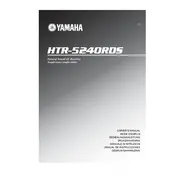
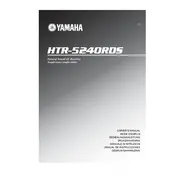
To reset the receiver to factory settings, turn off the receiver. Then, press and hold the "STRAIGHT" button while turning the power back on. Hold the button until “RESET” appears on the display, then release.
First, ensure that the receiver is turned on and set to the correct input source. Check that all cables and speaker wires are properly connected. Verify that the speaker settings are configured correctly in the setup menu.
Connect the subwoofer cable to the subwoofer pre-out jack on the receiver. Ensure that the subwoofer is powered on and adjust the settings in the receiver's menu to enable the subwoofer output.
Try repositioning the FM antenna for better reception. You can also use an outdoor antenna or a signal amplifier if necessary. Make sure the antenna is connected securely to the receiver.
Use a soft, dry cloth to clean the exterior of the receiver. Avoid using any liquid cleaners or solvents. Make sure the receiver is unplugged before cleaning.
The Yamaha HTR-5240RDS does not have built-in Bluetooth. However, you can use a Bluetooth adapter connected to an auxiliary input to stream audio from Bluetooth devices.
Press the "SPEAKER IMPEDANCE" button on the rear panel of the receiver to select between 8 ohms and 6 ohms, depending on your speaker specifications. Ensure the receiver is turned off before changing settings.
Check and replace the batteries in the remote control. Ensure there are no obstructions between the remote and the receiver. If issues persist, try resetting the remote by removing the batteries and pressing all buttons before reinserting the batteries.
Connect your surround speakers to the designated speaker terminals on the receiver. Use the setup menu to configure the speaker sizes, distances, and levels. Consult the manual for specific setup instructions tailored to your speaker setup.
The Yamaha HTR-5240RDS does not support firmware updates as it is an older model without network connectivity or USB ports for updates.