Yamaha HTR-5240 Owner's Manual
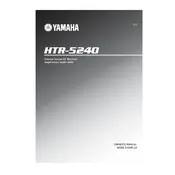
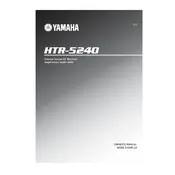
To connect your Yamaha HTR-5240 Receiver to a TV, use an HDMI cable to connect the HDMI OUT jack on the receiver to the HDMI IN jack on your TV. If your TV doesn't support HDMI, use an RCA cable from the receiver's AV OUT to the TV's AV IN.
First, ensure all cables are connected properly. Check that the receiver is set to the correct input source. Verify that the mute function is not activated and the volume is turned up. If problems persist, try resetting the receiver to its factory settings.
To reset the Yamaha HTR-5240 Receiver to factory settings, turn off the receiver. While holding down the "STRAIGHT" button, press the "MAIN ZONE" button to turn the unit back on. This will initialize the system.
Overheating can occur if the receiver is not well-ventilated. Ensure that there is enough space around the receiver for airflow, and that it is not placed on soft surfaces that can block vents. Clean any dust from vents and ensure that the receiver is not overloaded with too many devices.
For optimal sound quality, use the YPAO auto-calibration feature if available. Set the speaker levels based on your room setup and adjust the bass and treble settings to your preference. Use the "STRAIGHT" mode for unprocessed sound or "ENHANCER" for compressed audio sources.
Yamaha HTR-5240 does not support firmware updates via direct internet connection. Check the Yamaha website for any available updates and follow their instructions, which may involve downloading the update to a USB drive and connecting it to the receiver if applicable.
The Yamaha HTR-5240 does not natively support smartphone app control as it lacks network capabilities. However, you may use a universal remote app with an IR blaster on your smartphone if your phone supports this feature.
Regularly dust the exterior and ensure that vents are free from obstructions. Check all cable connections for wear or looseness. Periodically check speaker connections and recalibrate settings if necessary.
First, replace the remote's batteries and ensure they are inserted correctly. Make sure there are no obstructions between the remote and the receiver. Test the remote's functionality with another device if possible. If issues persist, consider a replacement remote.
Connect external speakers using the speaker terminals on the back of the receiver. Ensure that you observe the correct polarity and that the impedance of the speakers matches the receiver's specifications.