Yamaha HTR-5230RDS Owner's Manual
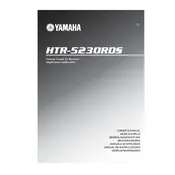
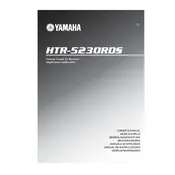
To connect your Yamaha HTR-5230RDS Receiver to a TV, use an RCA cable. Connect the audio output of your TV to the audio input of the receiver, ensuring that the input selector on the receiver is set to the correct input.
First, check if the receiver is properly connected to the speakers and powered on. Ensure that the correct input source is selected. Also, verify that the volume is turned up and not muted. If the problem persists, check the speaker settings on the receiver menu.
To reset the receiver, turn it off and then press and hold the "A/B/C/D/E" button on the front panel while turning the power back on. This will restore the factory default settings.
To clean your receiver, use a soft, dry cloth to wipe the exterior. Avoid using any chemicals or water. Regularly check for dust accumulation in and around the vents to prevent overheating. Ensure the receiver is powered off and unplugged during cleaning.
Overheating can occur if the receiver is not properly ventilated. Make sure there is adequate space around the receiver for air circulation. Avoid placing it in enclosed spaces or stacking other components on top of it.
The Yamaha HTR-5230RDS does not have built-in Bluetooth capability. However, you can use an external Bluetooth adapter connected to one of the available audio inputs to stream music wirelessly.
The Yamaha HTR-5230RDS does not support firmware updates as it is an older model. Ensure you use it as per the user manual to maintain optimal performance.
First, check and replace the batteries in the remote control. Ensure there are no obstructions between the remote and the receiver. If it still does not work, try resetting the remote by removing the batteries and pressing all buttons before re-inserting the batteries.
Connect external devices to the Yamaha HTR-5230RDS using RCA cables. Use the input labeled for the specific device type (e.g., CD, AUX) on the receiver, and select the corresponding input source on the receiver to listen to the device.
To improve sound quality, ensure that speakers are positioned correctly and wired properly. You can also adjust the bass, treble, and balance settings on the receiver to suit your listening preference. Using higher quality speaker cables can also enhance audio performance.