Yamaha HTR-5230 Owner's Manual
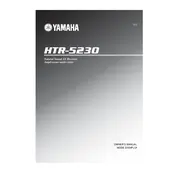
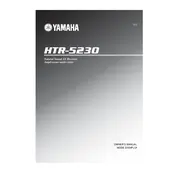
To connect your Yamaha HTR-5230 to a TV, use an RCA cable to connect the receiver's AV output to the TV's AV input. Ensure that the receiver is set to the correct input source that matches the connected device.
First, check that the receiver is turned on and set to the correct input. Verify that all speaker wires are securely connected and that the mute function is not activated. Also, ensure the volume is at an audible level.
To reset the Yamaha HTR-5230 to factory settings, turn off the receiver. Then, hold down the 'STRAIGHT EFFECT' button and press the 'STANDBY/ON' button. This will initiate the reset process.
The Yamaha HTR-5230 does not support firmware updates as it is an older model without network connectivity.
Check if the dimmer function has been activated by pressing the 'DIMMER' button on the remote control. If the display is still not working, it might be a hardware issue that requires professional repair.
Ensure that the speakers are properly positioned and connected. Use high-quality speaker wires and experiment with the sound modes on the receiver to find the best setting for your environment.
Check the batteries in the remote control and replace them if necessary. Ensure there are no obstructions between the remote and the receiver. If it still doesn't work, try resetting the remote by removing the batteries and pressing all buttons twice.
Connect the subwoofer cable to the 'SUBWOOFER OUT' port on the Yamaha HTR-5230. Ensure the subwoofer is plugged in and turned on. Adjust the subwoofer settings on the receiver for optimal bass response.
The Yamaha HTR-5230 does not have built-in Bluetooth capabilities. You can use a Bluetooth audio adapter connected to an available input to add Bluetooth functionality.
The Yamaha HTR-5230 does not have automatic speaker calibration. You will need to manually adjust the speaker levels and distances using the receiver's setup menu based on your room layout.