Yamaha HTR-5170 Owner's Manual
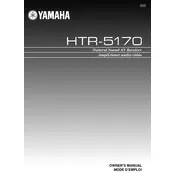
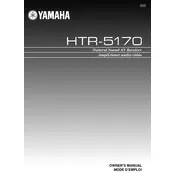
To reset the Yamaha HTR-5170 to factory settings, press and hold the 'Power' button while pressing the 'Straight' button until 'Advanced Setup' appears on the display. Then, navigate to 'Init All' and confirm the reset.
Ensure that the receiver is set to the correct input source and that all speaker wires are securely connected. Check if 'Mute' is activated or if the volume is set too low.
To enhance sound quality, consider using the built-in equalizer settings to adjust bass, treble, and balance. Additionally, ensure that your speakers are placed correctly and that the room acoustics are optimized.
Connect your TV to the Yamaha HTR-5170 using an HDMI cable, ensuring both the input and output ports match. Set the TV to the correct HDMI input to receive audio and video signals from the receiver.
To clean the Yamaha HTR-5170, unplug it and use a soft, dry cloth to wipe the exterior. Avoid using chemicals or water. Regularly check and clean the vents to prevent dust accumulation.
This issue could be due to overheating or a short circuit. Ensure the receiver is well-ventilated and not placed in an enclosed space. Check all speaker wires for any shorts or damage.
The Yamaha HTR-5170 does not have built-in Bluetooth capability. However, you can use an external Bluetooth adapter connected to the auxiliary input to stream audio from Bluetooth devices.
Connect all surround speakers to the appropriate terminals on the receiver. Use the on-screen setup menu to configure speaker settings and positions for optimal surround sound experience.
The Yamaha HTR-5170 supports HDMI version 1.4, which allows for 3D video and Audio Return Channel (ARC).
The Yamaha HTR-5170 does not support direct firmware updates. For any updates, consult Yamaha's official website or contact customer support for further assistance.