Yamaha HTR-5150 Owner's Manual
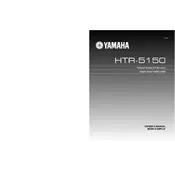
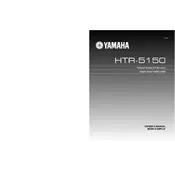
To reset the Yamaha HTR-5150 to factory settings, turn off the receiver. Then, press and hold the "Straight" and "Preset Tuning" buttons simultaneously while turning the unit back on. This will reset all configurations to their default settings.
First, ensure that the receiver is set to the correct input source and that all cables are securely connected. Check the speaker connections and settings, and ensure the mute function is not activated. If the issue persists, try resetting the receiver to factory settings.
To connect the Yamaha HTR-5150 to a TV, use an RCA or optical cable to connect the TV's audio output to the receiver's audio input. Ensure that the receiver's input selector is set to the port you've connected to.
The receiver may be overheating or experiencing a power issue. Ensure that it is well-ventilated and not placed on top of other heat-generating devices. Check the power cable and outlet, and ensure there are no speaker wire shorts.
To program the remote, refer to the remote control's user manual for the specific device codes. Press and hold the "Setup" button on the remote, enter the code for your device, and press the "Enter" button.
To clean your receiver, use a soft, dry cloth to wipe the exterior surfaces. Avoid using chemicals or water. Ensure adequate ventilation to prevent dust buildup inside the unit. Regularly check and tighten any loose connections.
The Yamaha HTR-5150 does not have built-in Bluetooth capability. However, you can use an external Bluetooth adapter connected to the receiver's audio input to stream audio wirelessly.
The Yamaha HTR-5150 does not support firmware updates as it is an older model. Ensure to check Yamaha's website for any specific support or instructions related to your model.
The Yamaha HTR-5150 supports a 5.1 channel speaker setup. It is recommended to use front left, front right, center, surround left, and surround right speakers, along with a subwoofer for optimal sound performance.
To improve sound quality, ensure speaker placement is optimal, calibrate speaker levels using the receiver's test tone feature, and consider using higher quality cables. Experiment with different sound modes and equalizer settings to find the best configuration for your space.