Yamaha HTR-5140RDS Owner's Manual
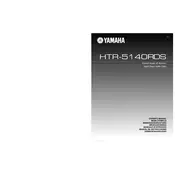
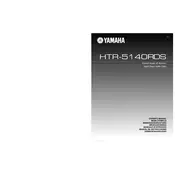
To connect your Yamaha HTR-5140RDS to a TV, use an RCA cable. Connect one end to the audio output of your TV and the other end to the audio input on the receiver. Ensure the TV is set to output audio through external speakers.
First, check all cable connections to ensure they are secure. Make sure the receiver is set to the correct input source. Verify that the speakers are connected correctly and the volume is turned up. If the issue persists, try resetting the receiver.
To perform a factory reset, turn off the receiver, then hold down the "Straight" button while turning the receiver back on. Continue holding the button until "Advanced Setup" appears on the display. Navigate to the reset option and confirm the reset.
Regularly dust the exterior of the receiver with a soft, dry cloth. Ensure that the ventilation openings are not blocked. Avoid placing the receiver in direct sunlight or near heat sources. Periodically check and tighten any loose connections.
Replace the batteries in the remote with new ones. Ensure there are no obstructions between the remote and the receiver. Confirm that the remote is set to the correct mode for controlling the receiver. If the issue persists, try resetting the remote by removing the batteries and pressing all the buttons.
The Yamaha HTR-5140RDS does not have built-in Bluetooth capabilities. However, you can use a Bluetooth adapter that connects to the receiver's auxiliary input to stream audio wirelessly.
Use a soft brush or compressed air to remove dust from the connections. To clean the contacts, use a cotton swab lightly moistened with isopropyl alcohol. Ensure the receiver is powered off and unplugged before cleaning.
Ensure the FM antenna is correctly connected and fully extended. Try repositioning the antenna for better reception. You can also consider using an external FM antenna for improved signal strength.
Yes, you can connect a subwoofer using the subwoofer pre-out connection on the receiver. Use an RCA cable to connect the receiver to the subwoofer's line-level input. Adjust the subwoofer volume and crossover settings as needed.
The Yamaha HTR-5140RDS does not support firmware updates as it is an older model. Ensure all settings are optimized manually for best performance.