Yamaha HPH-M82 Owner's Manual
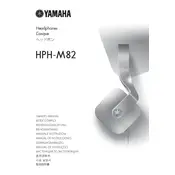
Pages
52
Year
2013
Language(s)
 de
de
 en
en
 fr
fr
 it
it
 ja
ja
 ko
ko
 ru
ru
 sv
sv
 sp
sp
 zh
zh
 nl
nl
Share
of 52
of 52