Yamaha H3.7AV v2 Owner's Manual
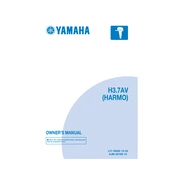
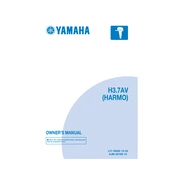
To perform a factory reset on the Yamaha H3.7AV, press and hold the 'Reset' button on the back panel for 10 seconds until the display shows 'Reset Complete'.
The Yamaha H3.7AV should undergo maintenance every 6 months. This includes checking all connections, cleaning the exterior, and updating firmware.
First, check all cable connections and ensure they are secure. Next, verify that the correct input source is selected. Finally, perform a sound test using built-in diagnostics via the settings menu.
Yes, the Yamaha H3.7AV is compatible with most smart home systems. Use the Yamaha smart control app to integrate it with your existing setup.
Ensure the power cable is properly connected and the outlet is working. Check the power switch on the rear panel. If the issue persists, consult the user manual for further troubleshooting steps.
Download the latest firmware from the Yamaha website. Connect a USB drive with the firmware file to the H3.7AV and navigate to 'Settings' > 'System' > 'Firmware Update' to begin the update process.
Check that the HDMI cables are securely connected and the TV input is set correctly. Try a different HDMI port or cable to rule out a faulty connection.
Connect your speakers according to the labels on the back panel. Use the 'Speaker Setup' option in the settings menu to calibrate and configure the surround sound settings.
Yes, download the Yamaha AV Controller app from your smartphone's app store. Connect the H3.7AV to the same Wi-Fi network to enable remote control functionality.
For optimal audio and video performance, use high-quality HDMI cables for connections between the Yamaha H3.7AV and other devices. Ensure all cables support the latest HDMI standards.