Yamaha H01 Owner's Manual
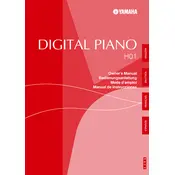
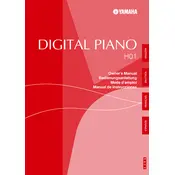
To clean your Yamaha H01 piano, use a soft, dry cloth to wipe down the keys and body. Avoid using chemical cleaners. For maintenance, regularly check for dust accumulation and have it serviced by a professional technician once a year.
First, ensure the piano is properly plugged in and the power is on. Check the volume settings and ensure the headphone jack is not obstructed. If the issue persists, consult a certified technician.
Use the line-out jacks located at the back of the piano to connect to external speakers. Ensure you use compatible cables and adjust the volume to avoid distortion.
Check the power cable and ensure it is securely connected. Verify that the outlet is functional by testing it with another device. If the piano still does not turn on, contact Yamaha support for assistance.
Access the function settings on your Yamaha H01, then select the touch sensitivity option. Choose from soft, medium, or hard settings to match your playing style.
Yes, the Yamaha H01 has a built-in recording feature. Use the record function to capture your performances and playback to review them. Consult the manual for detailed instructions.
To restore factory settings, turn off the piano, then hold down the highest white key while turning it back on. Release the key once the piano has powered up completely.
When moving your Yamaha H01, ensure it is powered off and unplugged. Use a dolly or have multiple people assist if necessary. Avoid sharp impacts and secure it during transport to prevent damage.
Use the sound selection buttons to choose different tones. You can also adjust reverb and other effects through the function menu to customize the sound to your preference.
Check all cables and connections to ensure they are secure. Move the piano away from other electronic devices to prevent interference. If the noise persists, consult a technician.