Yamaha GX-90VCD Owner's Manual
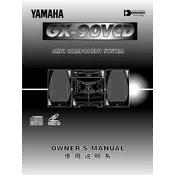
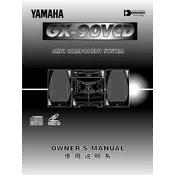
To reset the Yamaha GX-90VCD to factory settings, press and hold the power button while simultaneously pressing the stop button until the display shows 'RESET'. This will restore all settings to their default values.
First, ensure that the power cord is securely connected to both the unit and the power outlet. Check the outlet by plugging in another device. If the problem persists, it may require service by a qualified technician.
To enhance sound quality, ensure that the speakers are properly connected and placed at an optimal distance from walls. Additionally, adjusting the equalizer settings can help tailor the sound to your preference.
CD skipping can be caused by dirt or scratches on the disc. Clean the CD with a soft, lint-free cloth and ensure it's free of scratches. If the problem continues, try using a different CD to determine if the issue is with the disc or the player.
You can connect your smartphone to the GX-90VCD using an auxiliary cable. Plug one end into the headphone jack of your phone and the other end into the AUX input on the system. Switch the system to AUX mode to start playing audio from your phone.
Regularly clean the exterior with a soft, dry cloth. Avoid using chemicals or water. Check and clean the CD tray monthly to prevent dust accumulation. Ensure all cables are securely connected and inspect the system for any signs of wear or damage.
The Yamaha GX-90VCD does not support MP3 file playback directly. However, you can connect an external device that plays MP3 files to the AUX input to listen through the system's speakers.
Check that the speaker wires are properly connected and the mute function is not activated. Ensure the volume is turned up and the correct input source is selected. If the issue persists, test the system with different speakers to rule out speaker malfunction.
Use a CD lens cleaning disc available from electronics retailers. Insert the disc into the CD tray and follow the instructions provided with the cleaning disc to clean the lens safely.
Yes, you can enhance the bass output by adjusting the equalizer settings on the system. Navigate to the bass settings and increase the bass level to your preference. Proper speaker placement can also improve bass perception.