Yamaha GX-70 Owner's Manual
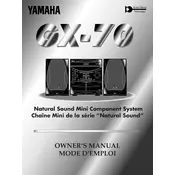
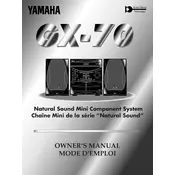
To reset your Yamaha GX-70 to factory settings, turn off the system, then press and hold the "Power" button along with the "Stop" button on the main unit until the display shows "Initialized". Release the buttons to complete the reset.
First, check if the power cable is securely connected to both the outlet and the unit. Ensure the outlet is working by testing it with another device. If the problem persists, try using a different power cable or consult a professional technician.
To enhance radio reception, ensure the antenna is fully extended and positioned correctly. Avoid placing the system near electronic devices that may cause interference. Using an external FM antenna can also improve reception quality.
Make sure the disc is placed correctly with the label side up. Check for any dust or scratches on the disc. Cleaning the lens with a CD lens cleaner may resolve the issue. If the problem persists, the unit may require professional servicing.
Connect external speakers using speaker wire. Ensure the positive and negative terminals on the speakers match the corresponding terminals on the GX-70. Always power off the unit before connecting speakers to prevent damage.
Yes, you can connect your smartphone to the GX-70 using an auxiliary cable. Plug one end into the phone’s headphone jack and the other into the AUX input on the GX-70. Set the input source to AUX to play music from your smartphone.
Overheating can occur due to poor ventilation or prolonged use at high volumes. Ensure the unit has adequate space around it for air circulation. Avoid placing it in enclosed spaces and keep it away from heat sources.
Regularly dust the exterior with a soft, dry cloth. Avoid using harsh chemicals. For the CD player, use a lens cleaner periodically. Keep the unit in a cool, dry place and ensure proper ventilation to maintain optimal performance.
Check if the mute function is activated or if the volume is set too low. Ensure the speakers are properly connected and the correct input source is selected. Test the system with another input to rule out source issues.
To set up the sleep timer, press the "Sleep" button on the remote control repeatedly until the desired time (in minutes) appears on the display. The system will turn off automatically after the set time.