Yamaha GX-5 Owner's Manual
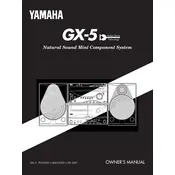
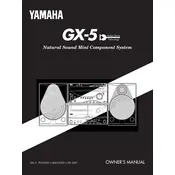
To connect your Yamaha GX-5 to a Bluetooth device, first ensure the system is in Bluetooth mode. Then, on your Bluetooth device, search for available devices and select "Yamaha GX-5" from the list. Follow any additional pairing instructions if prompted.
If the GX-5 is not turning on, first check that it is properly plugged into a working power outlet. Inspect the power cable for any damage. If the problem persists, try a different outlet or contact Yamaha support for further assistance.
To improve FM radio reception, ensure that the FM antenna is fully extended and positioned for best reception. You may also try moving the system to a different location or using an external FM antenna for better signal quality.
To set the clock, press the "CLOCK" button on the remote control. Use the arrow buttons to adjust the hour and minute, then press "ENTER" to confirm the time.
Ensure that the volume is turned up and not muted. Check speaker connections and make sure they are secure. Also, verify that the correct audio source is selected.
Yes, insert your USB device into the USB port on the system. Use the remote to navigate to the USB mode, then select the desired tracks to play.
To clean your GX-5, use a soft, dry cloth to wipe the exterior. Avoid using harsh chemicals or abrasive materials. Regularly check and clean the CD player and cassette deck with appropriate cleaning kits.
The Yamaha GX-5 supports audio formats such as MP3, WMA, and AAC when played from USB or CD. Ensure files are not corrupted and are compatible with the system.
To reset the GX-5 to factory settings, turn off the unit and hold down the "STOP" button while turning it back on. This will reset all settings to their defaults.
The Yamaha GX-5 does not have a dedicated subwoofer output. However, you can connect a powered subwoofer with speaker-level inputs using the main speaker terminals if desired.