Yamaha GT-5000 Owner's Manual
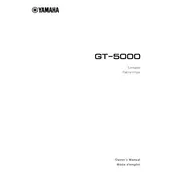
Turntable Platine Vinyle
O wner s Manual
Mode d emploi
3
English 5
Franais 29
4
5
Congratulations on your purchase of this Yamaha product!
Features This is a turntable for playing analog records.
Massive yet elegant heavy wooden chassis
effectively serve to dampen vibration
Large, heavy double-structured platter for
enhanced stability and performance
Custom belt-drive mechanism driven by 24-pole,
2-phase AC synchronous motor
Short, straight tonearm designed to deliver
superior rigidity as well as a balanced weight
Specially-designed custom feet
XLR balanced output jacks that enable end-to-end
balanced signal transfer from cartridge to speaker
6
Before you start
About this manual This manual explains how to set up and operate this unit. When reading this manual, please note the following: To use the product properly and safely, we suggest that you read this manual and the included Safety Brochure
thoroughly. Keep the manual in a safe, accessible place for future reference. Specificationsandappearancearesubjecttochangewithoutnoticeinordertoimprovetheproduct. The illustrations in this manual are for instructional purposes only. Explanation of graphic symbols used in this manual:
Symbol Description
WARNING Indicatespointsthatyoumustobservetoavoidriskofdeathorserious injury.
CAUTION Indicatespointsthatyoumustobservetoavoidriskofinjury.
NOTICE Indicatespointsthatyoumustobservetoavoiddamagingtheproductor causing it to malfunction.
Note Indicatessupplementaryinformationthatyoumayfinduseful.
7
Table of contents
Features 5
Before you start 6
About this manual 6
Checking the supplied accessories 8
Part names 10
Getting ready 13
Location 13
Assembly 14
Assembling the unit 14
Installing a cartridge 16
Making connections 17
Making adjustments 19
Adjusting the stylus pressure 19
Adjusting the tonearm height 20
Turning the power on 21
Playing a record 22
Starting the record 22
Pausing the record 23
Stopping the record 23
When necessary 24
Checking the speed 24
Care 24
Replacing the belt 25
Troubleshooting 26
Appendix 28
Specifications 28
8
Checking the supplied accessories Makesurethatallitemsarepresent.
Note
Storethepackagingmaterials,suchasthepackingbox.Ifyourelocate,youwillneedthesematerialstosafely transportthisproduct.RefertotheSupplementinthepackageforinformationonhowtore-packtheproduct.
Platter 1 Sub platter 1 Turntable mat 2
Belt 1 Counter weight 2
Large Small
Head shell 1
45 rpm adaptor 1 Dial cover 1 Handle 2
Stroboscopic disc 1 Strobe light 1 Power cord 1
9
Hexagonal wrench (2 5 mm) 1 * To adjust the tonearm height
Owners Manual (this book)
Safety Brochure
Supplement
Cable clamp 1 * Use this clamp if you connect
a phono cable directly to the tonearm
Washer 1 * For the head shell
CAUTION Payattentiontothesesmallaccessoryitemstopreventchildrenfromswallowingthembyaccident.
Havethefollowingitemsready:
Cartridge
XLR balanced cable * For a balanced connection
RCA stereo cable * For an unbalanced connection
10
Part names
Top panel
A. POWER button ( page 21)
B. Platter ( page 15)
C. Turntable mat ( page 15)
D. Center spindle ( page 15)
E. Dial cover ( page 15)
F. PITCH ADJUST (speed control) ( pages 15, 24)
G. Foot
H. START/STOP button ( page 22)
I. Speed button ( page 22) Speed indicator ( page 22)
11
Tonearm section
J. Counter weight ( page 15)
K. VTF* dial ( page 19)
*VerticalTrackingForce
L. VTA* adjustment screw ( page 20)
*VerticalTrackingAngle
M. Lift lever ( page 22)
N. Arm rest ( page 19)
O. Tonearm ( page 15)
P. Lock nut ( page 16)
Q. Head shell ( page 16)
12
Rear panel
STROBE AC IN BALANCED OUT BALANCED OUTPHONO OUT
GNDR
R
A. BALANCED OUT jacks ( page 17)
B. PHONO OUT jacks ( page 18)
C. GND (Ground) terminal ( page 18)
D. STROBE jack ( page 24)
E. AC IN inlet ( pages 17, 18)
13
Getting ready
Location Sinceaturntableandthesoundofarecordareeasilyaffectedbyvibration,youshouldplacetheunitonalevelsurface that is extremely stable. Placetheturntablesufficientlyfarfromyourspeakersystemsothatitwillnotbeaffectedbysoundpressureorvibration.
CAUTION Ifyouneedtoliftorrelocatetheunit,makesurethattwoormorepeoplewilldoso.
NOTICE Do not attempt to rotate the feet. Otherwise, they might be damaged.
14
Assembly
Assembling the unit
1
6
7
4
5
2
3
Pulley
15
1 Install the sub platter onto the center spindle.
NOTICE Do not apply force to the center spindle when you install the sub platter onto the center spindle. Otherwise, the center spindle might be damaged.
2 Install the belt around the sub platter and pulley.
Hook the belt to the upper groove on the pulley while making sure that the belt is not twisted. Rotate the sub platter clockwise to ensure that the belt will be well seated.
Pulley
Pulley
Correct installation
Incorrect installation
3 Screw the handles into the platter, and then lift the platter by holding the handles.
CAUTION Take care not to drop the platter. Dropping it might cause injury, or damage the unit.
4 Install the platter onto the center spindle.
Remove the handles from the platter.
5 Place the turntable mat on the platter.
Note
You can use the rubber or felt turntable mat. The side of the rubber turntable mat with a dent
in the center should face upward.
6 Attach the dial cover to the PITCH ADJUST.
7 Attach the counter weight to the tonearm.
With the markings on the counter weight facing you, slide it onto the back end of the tonearm.
Note
Depending on the weight of the cartridge, install the large or small counter weight. For information about acceptable cartridge weights for each counterweight,refertotheSpecifications section on page 28.
16
Installing a cartridge
Acartridgeisnotincludedwiththisproduct.Followthe stepsbelowtoinstallacommercially-availablecartridge into the head shell.
Note
Refer to the instruction manual for the cartridge.
1 Connect the lead wires to the cartridge
Lead wire Connector
Red R+ (red)
Green R (green)
White L+ (white)
Blue L (blue)
2 Provisionally secure the cartridge to the head shell
3 Adjust the position of the cartridge
Adjustthepositionofthecartridgeandstylusas shown in the following illustration.
52 mm
Note
Theoverhangofthetonearmonthisunitis 17mm.
4 Firmly secure the cartridge
Verify that the side of the head shell is parallel withthecartridge,andthenfirmlytightenthe screws.
5 Attach the head shell to the tonearm
Insert the head shell into the front end of the tonearm,andturnthelocknuttosecureit.
Note
If you prefer, attach the washer to the head shell.
Washer
17
Making connections
CAUTION FinishmakingallotherconnectionsbeforeyouconnectthepowercordtoanACoutlet.
Note
Do not use both balanced and unbalanced connections at the same time. Foradditionalinformation,pleaserefertotheownersmanualsforthedevicethatyouareconnecting.
Balanced connection
UseanXLRbalancedcabletoconnectyouramplifiertotheBALANCEDOUTjacks.
STROBE AC IN BALANCED OUT BALANCED OUTPHONO OUT
GNDR
R
Power cord
Connect to AC outlet
XLR balanced cable (commercially available)
PHONO inputs (balanced)
This unit
Pre-main amp or phono equalizer, etc
Continue to the next page
18
Note
ConnecttheturntabletotheXLRbalancedinputjacks onyouramplifier.Thepinassignmentsforthesejacks are shown below.
1: ground (earth)
2: hot
3: cold
When connecting, be sure to match the pins and insert the connector of the female XLR balanced cable. When disconnecting, pull out the female XLR balancedcablewhilepressingdownthelatchlockon the plug.
Male XLR connector
Female XLR connector
Latch lock
Unbalanced connection
UseanRCAstereocabletoconnecttheamplifiertothePHONOOUTjacks.
STROBE AC IN BALANCED OUT BALANCED OUTPHONO OUT
GNDR
R
GNDPHONO
Power cord
Connect to AC outlet
RCA stereo cable (commercially available)
PHONO inputs (Unbalanced)
Pre-main amp or phono equalizer, etc
This unit
Note
TheGNDterminalisnotasafetygrounding(earthing)system.
19
Making adjustments
Adjusting the stylus pressure
Adjustthetonearmsothattheappropriatestyluspressure will be applied to the record.
1 Remove the tonearm from the arm rest and move it slightly towards the record
NOTICE Takecarethatthestylusdoesnotcontactany part of the unit.
2 Turn the counter weight so that the tonearm will be horizontal
1
2
Toward 1 : Counter weight moves forward on the tonearm
Toward 2 : Counter weight moves backward on the tonearm
3 Return the tonearm to the arm rest
4 Turn the VTF dial so that the 0 marking will be aligned with the center line on the back end of the tonearm
Center line
Note
WhenturningtheVTFdial,useyourfingersto hold the counter weight in place so that it will not rotate.
5 Turn the counter weight to set the VTF dial markings to the stylus pressure specified for the cartridge
Note
TurningthecounterweightalsoturnstheVTF dial.
Use a stylus pressure gauge to set an accurate stylus pressure.
20
Adjusting the tonearm height
If the tonearm and the record are not in parallel when you lowerthestylusontotherecord,youwillneedtoadjust thetonearmheight.Followthestepsbelow:
1 Return the tonearm to the arm rest and set it securely in position
2 Use the hexagonal wrench to loosen the VTA adjustment screw
VTA adjustment screw
NOTICE ThetonearmissecuredbytheVTA adjustmentscrew.Beforelooseningthescrew, gently support the entire tonearm with your hand so that it will not fall.
3 Move the tonearm up and down to adjust its height so that the tonearm and record will be in parallel
4 Use the hexagonal wrench to tighten the VTA adjustment screw and secure the tonearm
21
Turning the power on Press the POWER button on the top panel of the unit to turn on the power to the unit.
22
Playing a record
Starting the record
CAUTION If you start to play a record without first sufficiently lowering the volume of your amplifier, a loud sound might occur when the tip of the stylus contacts the record. This could in some cases cause hearing loss and might damage your amplifier and speakers, so be sure to lower the volume of your amplifier first.
NOTICE Be sure to use this product at an allowable operating temperature (10 C35 C [50 F95 F]). Otherwise, uneven rotation may occur, or the record or the tip of stylus may get damaged, in particular under cooler temperatures below 10 (50 F). This product is equipped with a relatively low-torque motor to achieve stable playback by suppressing torque fluctuation during rotation. If the grease viscosity of the center spindle increases and thickens under cooler temperatures, the rotational load of the turntable also increases, and may force the motor to exceed its performance limits. If this happens, the selected rotation speed may not be achieved or an uneven rotation may occur.
1 Place the record on the platter.
If you are playing a 45 rpm record, use the 45 rpm adaptor.
2 Press the speed button repeatedly to select the rotation speed that is appropriate for the record.
The speed indicator for the selected speed will light up.
3 Press the START/STOP button.
The platter starts to rotate. The speed indicator will be flashing until the selected speed is reached.
23
4 Raise the lift lever.
5 Move the tonearm to the playback position of the record.
6 Lower the lift lever.
The tonearm is lowered, and the record begins to play.
Pausing the record
If you raise the lift lever, the tonearm rise and playback pauses. When you lower the lift lever, playback resumes.
Stopping the record
1 Raise the lift lever.
2 Return the tonearm to the arm rest.
3 Lower the lift lever.
4 Press the START/STOP button.
The platter stops rotating.
Note
The tonearm does not automatically rise when the record finishes playing.
24
When necessary
Checking the speed Tocheckandadjustthespeed,followthestepsbelow.
1 Connect the strobe light to the STROBE jack on the rear panel of the unit
2 Place the stroboscopic disc on the platter
3 Press the speed button repeatedly to select the rotation speed
4 Press the START/STOP button
The platter starts to rotate and the strobe light turns on.
5 Shine the strobe light onto the stroboscopic disc
6 Use the PITCH ADJUST to adjust the speed
RotatethePITCHADJUSTinthe+ordirection untiltherelevantherringboneringonthe stroboscopic disc appears to be stationary.
Note
YoucanusethePITCHADJUSTtoadjustthespeed while the record is being played. Foradjustmentstepsandrange,refertothe Specificationssectiononpage28.
Theadjustedspeedwillberetainedafterthepowerto theunitisturnedoff.
The stroboscopic disc and strobe light included in the packageshouldbeusedonlyforthisunit.Whenyou checkthespeed,usebothofthemtogether.
Care
Caring for this unit
Wipetheunitwithasoftdrycloth.Ifthefinishofyour unitispianoblack,werecommendusingacleaningcloth made for pianos. Do not use chemicals such as benzine or thinner, since they might damage the surface.
Caring for the record stylus
The tip of the record stylus is extremely delicate. Handle it with care so that it is not damaged. If dust should adhere to the tip of the stylus, use a soft pointed brush to wipeitoffstartingatthebaseofthestylusandmoving towardthetip,oruseacommercially-availablecleaner made for that purpose.
Note
Before you clean or perform maintenance on the unit or stylus,besuretoturnoffthepowertotheunit.
Caring for records
Dirtadheringtoarecordcancauseskipsornoise.Usea commercially-availablerecordcleanertoremovedirt.
25
Replacing the belt Incertaincircumstances,thebeltcanwearoutorbreak. Ifthisoccurs,replacethebelt.Forareplacementbelt, contactyournearestauthorizedYamahadealerorservice center.
Note
Beforeyoureplacethebelt,turnoffthepowertotheunit andconnecteddevices,anddisconnectthepowercordof theunitfromtheACoutlet.
26
Troubleshooting Iftheunitstopsoperatingcorrectly,checkthefollowingpoints. Iftakingtheappropriateactiondoesnotsolvetheproblem,orifyouencounteraproblemthatisnotlistedbelow,press thePOWERbuttonlocatedontheunitstoppaneltoturnoffthepower.Thendisconnectthepowercordandcontactyour nearestauthorizedYamahadealerorservicecenter.
Problem Cause Action See page
Pressing the POWER button does not turn on the power
The power plug has been unpluggedfromthisunitsAC INjackorfromtheACoutlet, oritisnotfirmlypluggedin.
Firmlyplugthepowerplugintothis unitsACINjackandintoanAC outlet.
17
The platter does not rotate
The belt is not correctly positioned on the sub platter and pulley,orthebelthascomeoff.
Attachthebeltcorrectlytothesub platter and the pulley.
15
The POWER button is not on. Turn the POWER button on. 21
No sound
The head shell is not correctly attached to the tonearm.
Attachtheheadshelltothetonearm correctly.
16
The shell lead wires are not correctly connected to the cartridge.
Connect the shell lead wires to the cartridge correctly.
16
The unit is not connected to the amplifierproperly.
Connecttheunittotheamplifier properly.
17,18
Themutesettingoftheamplifier is on.
Turnoffthemutesettingofthe amplifier.
Volume is too weak or too loud
The cartridge setting of the amplifierorphonoequalizeris incorrect.
Set the cartridge setting of the amplifierorphonoequalizercorrectly for the type of cartridge that you are using (MM or MC).
Something is wrong with the left/right sound balance
The turntable is tilted. Placetheturntableonalevelsurface.
The pitch of the music being played sounds too high or too low
The speed setting is incorrect. Set the speed setting correctly. This unit does not support SP records (78rpm).
22
27
Problem Cause Action See page
Hum is audible
The unit is not connected to the amplifierproperly.
Connecttheunittotheamplifier properly.
17,18
Theheadshellisnotfirmly secured to the tonearm.
Usethelocknuttofirmlysecurethe head shell to the tonearm.
16
The cartridge is not correctly secured to the head shell.
Secure the cartridge to the head shell correctly.
16
Skips occur Noise occurs The sound is distorted
The stylus pressure is not adjustedcorrectly.
Adjustthestyluspressureproperly. 19
The record is scratched or warped.
Do not use scratched or warped records.
The record is dirty. Useacommercially-availablerecord cleaner to clean the record.
24
The record is statically charged. Useananti-staticbrushtoremovethe static charge.
The stylus is dirty. Removethedirtfromthestylus. 24
The stylus is worn down. Replace the stylus.
The unit is placed in a location thatissubjecttovibration.
Placetheunitonalevelsurfacethat isnotsubjecttovibration.
Feedback occurs
The unit is too close to the speakers.
Locate the unit farther away from the speakers.
Thesoundvolumeistoohigh. Adjustthevolumeoftheamplifier.
28
Appendix
Specifications
Platter section
Phono motor section
Drivemethod . . . . . . . . . . . . . . . . . . . . Beltdrive
Motor . . . . . . . . . . . . . . . ACsynchronousmotor
Motordrive . . . . . . . . . . . . . . . .Crystalsinewave
Rotation speed . . . . . . . . . . . . . 331/3rpm,45rpm
Rotationspeedvariation . . . . . . . . . . . . . . . . .0.1%
Rotationspeedadjustment . . . . . . . . . . .Built-incrystalosc./strobelight
Adjustmentstep . . . . . . . . . . . . . . . . . . . . . . 0.1%
Adjustmentrange . . . . . . . . . . . . . . . . . . . .1.5%
Wowandflutter . . . . . . . 0.04%orless(W.R.M.S.)
Platter . . . . . . . . . . . . . . . . . . . . . . . . . . . Aluminium Diameter 350 mm
Sub platter . . . . . . . . . . . . . . . . . . . . . . . . . . . Brass Diameter143mm
Tonearm section
Type . . . . . . . . . . . . Static balance straight tonearm
Effectivearmlength . . . . . . . . . . . . . . . . . . 223 mm
Overhang . . . . . . . . . . . . . . . . . . . . . . . . . . 17mm
Acceptablecartridgeweight(includingheadshell) . . . . . . . . . . . . . . . . . . . . . . . . . . . . 1623.5g
(Counter weight: small)
. . . . . . . . . . . . . . . . . . . . . . . . . . . . . 2334 g (Counter weight: large)
Head shell weight . . . . . . . . . . . . . . . . . . . . . . . 14g (including wires)
Audio section
Outputjack
Analogaudio . . . . . . . . PHONOOUT(RCA)1 PHONOOUT(XLR)1
General
Power supply
[ModelsforU.S.A.andCanada] . . . . . . . . . . . . . . . . . . . . . . . . . AC120V,60Hz
[ModelforChina] . . . . . . . . . . . AC220V,50Hz
[ModelforKorea] . . . . . . . . . . . AC220V,60Hz
[ModelforAustralia] . . . . . . . . AC240V,50Hz
[ModelsforU.K.andEurope] . . AC230V,50Hz
[ModelforAsia] . . . . . .AC220240V,50/60Hz
[ModelsforCentralandSouthAmerica, andTaiwan] . . . . . . . . . . . . . . . . AC110V,60Hz
Power consumption
While playing . . . . . . . . . . . . . . . . . . . . . . . .15W
While stopped . . . . . . . . . . . . . . . . . . . . . . . 0.4 W
Weight . . . . . . . . . . . . . . . . . . . . . 26.8kg(59.1lbs)
Dimensions(WHD) . . . . 546223411mm (21-1/2"8-3/4"16-1/8")
(including feet and protrusions)
Allowableoperatingtemperature . . . . . . . . . . . . . . . . . . . 1035C(5095F)
Thevalueslistedaboveweremeasuredatanambient temperatureof20C(68F).
The contents of this manual apply to the latest specificationsasofthepublishingdate.Toobtain the latest manual, access the Yamaha website then downloadthemanualfile.
29
Flicitations pour votre achat de ce produit Yamaha !
Caractristiques Cette unit est une platine pour la lecture de disques vinyle.
lgant chssis en bois massif et pesant amortissant
efficacement les vibrations
Large plateau massif double structure amliorant
la stabilit et les performances
Mcanisme dentranement courroie custom avec
moteur CA synchrone biphas 24 ples
Bras de lecture court et droit conu pour offrir une
rigidit et un quilibre suprieurs
Pieds custom de conception spciale
Prises de sortie XLR symtriques assurant un
transfert symtrique intgral du signal de la cellule
au haut-parleur
30
Prise en main
propos de ce manuel Ce manuel dcrit comment configurer et utiliser cette unit. Veuillez garder les points suivants lesprit quand vous lisez ce manuel. Pour assurer une utilisation correcte et en toute scurit du produit, nous vous conseillons de lire entirement ce
manuel et la Brochure sur la Scurit incluse. Conservez ce manuel en lieu sr et accessible pour toute rfrence ultrieure.
Les spcifications techniques et laspect du produit peuvent tre modifis sans pravis en vue damliorations du produit.
Les illustrations contenues dans ce manuel sont uniquement fournies titre dinformation. Description des symboles graphiques utiliss dans ce mode demploi :
Symbole Description
AVERTISSEMENT Indique des consignes que vous devez observer pour viter les risques de dcs ou de blessures graves.
ATTENTION Indique des consignes que vous devez observer pour viter les risques de blessures.
AVIS Indique des consignes que vous devez observer pour viter dendommager le produit ou de causer un fonctionnement incorrect.
Note Indique des informations complmentaires utiles.
31
Table des matires
Caractristiques 29
Prise en main 30
propos de ce manuel 30
Vrification du contenu 32
Noms des lments 34
Prparatifs 37
Emplacement 37
Montage 38
Montage de lunit 38
Montage dune cellule 40
Connexions 41
Rglages de la platine vinyle 43
Rglage de la pression du diamant 43
Rglage de hauteur du bras de lecture 44
Mise sous tension 45
Lecture dun disque 46
Dmarrage de la lecture 46
Arrt momentan de la lecture 47
Arrt de la lecture 47
En cas de ncessit 48
Vrification de la vitesse 48
Entretien 48
Remplacement de la courroie 49
Rsolution des problmes 50
Annexe 52
Caractristiques techniques 52
32
Vrification du contenu Assurez-vous que lemballage contient tous les lments suivants.
Note
Conservez tous les emballages, notamment la bote contenant le produit. En cas de dmnagement, ces emballages vous permettront de transporter le produit en toute scurit. Pour savoir comment remettre le produit dans son emballage, reportez-vous au dpliant Supplment fourni dans lemballage.
Plateau 1 Plateau secondaire 1 Couvre-plateau 2
Courroie 1 Contrepoids 2
Grand Petit
Porte-cellule 1
Adaptateur centreur 45 tours 1
Cache de commande 1 Poigne 2
Disque stroboscopique 1 Stroboscope 1 Cordon dalimentation 1
33
Cl Allen (2,5 mm) 1 * Pour le rglage de hauteur du
bras de lecture
Mode demploi (ce manuel)
Brochure sur la scurit
Supplment
Bride de cble 1 * Utilisez cette bride si vous
connectez un cble phono directement au bras de lecture
Rondelle 1 * Destine au porte-cellule
ATTENTION Veillez ce que des enfants en bas ge ne risquent pas davaler ces petits accessoires.
Veillez vous procurer les lments suivants:
Cellule
Cble XLR symtrique * Pour une connexion symtrique
Cble RCA/Cinch stro * Pour une connexion asymtrique
34
Noms des lments
Panneau suprieur
A. Bouton POWER (alimentation) ( page 45)
B. Plateau ( page 39)
C. Couvre-plateau ( page 39)
D. Axe de plateau ( page 39)
E. Cache de commande ( page 39)
F. PITCH ADJUST (rglage de vitesse) ( pages 39, 48)
G. Pied
H. Bouton START/STOP (lecture/arrt) ( page 46)
I. Bouton de vitesse ( page 46) Tmoin de vitesse ( page 46)
35
Section du bras de lecture
J. Contrepoids ( page 39)
K. Bague de VTF* ( page 43)
* Vertical Tracking Force (force dappui vertical)
L. Vis de rglage de VTA* ( page 44)
* Vertical Tracking Angle (angle de piste vertical)
M. Lve-bras ( page 46)
N. Repose-bras ( page 43)
O. Bras de lecture ( page 39)
P. Bague de verrouillage ( page 40)
Q. Porte-cellule ( page 40)
36
Panneau arrire
STROBE AC IN BALANCED OUT BALANCED OUTPHONO OUT
GNDR
R
A. Prises BALANCED OUT ( page 41)
B. Prises PHONO OUT ( page 42)
C. Borne GND (masse) ( page 42)
D. Prise STROBE ( page 48)
E. Prise AC IN ( pages 41, 42)
37
Prparatifs
Emplacement Vu la sensibilit de la platine vinyle et de la lecture des disques aux vibrations, nous vous conseillons de placer lunit sur une surface de niveau parfaitement stable. Positionnez la platine vinyle suffisamment lcart des enceintes afin dviter que la pression sonore ou des vibrations naffectent la lecture.
ATTENTION Si vous devez soulever ou dplacer lunit, veillez vous faire aider dau moins une personne.
AVIS Nessayez jamais de tourner les pieds de lunit. Cela risquerait de les endommager.
38
Montage
Montage de lunit
1
6
7
4
5
2
3
Poulie
39
1 Montez le plateau secondaire sur laxe de plateau.
AVIS Quand vous montez le plateau secondaire sur laxe de plateau, veillez ne pas appliquer de force sur laxe. Cela risquerait dendommager laxe de plateau.
2 Montage de la courroie sur le plateau secondaire et la poulie.
Passez la courroie sur la rainure suprieure de la poulie tout en vrifiant que la courroie nest pas tordue. Tournez le plateau secondaire dans le sens des aiguilles dune montre pour vous assurer que la courroie est correctement monte.
Poulie
Poulie
Montage correct
Montage incorrect
3 Vissez les poignes en place sur le plateau puis levez le plateau en le maintenant par les poignes.
ATTENTION Veillez ne pas lcher le plateau. Cela pourrait causer des blessures ou endommager lunit.
4 Montez le plateau sur laxe de plateau.
Retirez les poignes du plateau.
5 Posez le couvre-plateau sur le plateau.
Note
Vous pouvez utiliser le couvre-plateau en caoutchouc ou en mousse.
La face du couvre-plateau en caoutchouc dont le centre comporte une dpression doit tre oriente vers le haut.
6 Montez le cache sur la commande PITCH ADJUST.
7 Montez le contrepoids sur le bras de lecture.
Positionnez les repres du contrepoids vers vous et glissez le contrepoids sur larrire du bras de lecture.
Note
Montez le petit ou le grand contrepoids en fonction du poids de la cellule. Pour des informations sur les poids de cellule adapts chaque contrepoids, voyez la section Caractristiques techniques la page 52.
40
Montage dune cellule
Ce produit nest pas fourni avec une cellule. Suivez les tapes ci-dessous pour installer une cellule disponible dans le commerce sur le porte-cellule.
Note
Reportez-vous aux instructions de montage fournies avec la cellule.
1 Reliez les fils la cellule
Fil Connecteur
Rouge R+ (rouge)
Vert R (vert)
Blanc L+ (blanc)
Bleu L (bleu)
2 Montez la cellule sur le porte-cellule sans la serrer
3 Rglez la position de la cellule
Rglez la position de la cellule et du diamant comme indiqu sur lillustration suivante.
52 mm
Note
Lavance du bras de lecture de cette platine vinyle est de 17 mm.
4 Fixez correctement la cellule
Vrifiez que le ct de la cellule est parallle au porte-cellule, puis serrez fermement les vis.
5 Montez le porte-cellule sur le bras de lecture
Insrez le porte-cellule sur lextrmit avant du bras de lecture et tournez la bague de verrouillage pour bloquer le porte-cellule.
Note
Si vous prfrez, montez la rondelle sur le porte- cellule.
Rondelle
41
Connexions
ATTENTION Effectuez toutes les autres connexions avant de brancher le cordon dalimentation une prise de courant.
Note
Nutilisez pas simultanment une connexion symtrique et une connexion asymtrique. Pour plus dinformations, consultez le mode demploi de lappareil que vous connectez.
Connexion symtrique
Connectez votre amplificateur aux prises BALANCED OUT avec un cble XLR symtrique.
STROBE AC IN BALANCED OUT BALANCED OUTPHONO OUT
GNDR
R
Cordon dalimentation
Vers une prise de courant
Cble XLR symtrique (disponible dans le commerce)
Entres PHONO (symtriques)
Cette unit
Prampli-ampli de puissance ou prampli
phono, etc
Suite la page suivante
42
Note
Branchez la platine vinyle aux prises dentre XLR symtriques de votre amplificateur. Lassignation des broches de ces prises est dtaille ci-dessous.
1: masse (terre)
2: point chaud
3: point froid
Quand vous effectuez la connexion, veillez aligner les broches avec les orifices sur le connecteur femelle du cble XLR symtrique. Pour dconnecter la platine vinyle, tirez sur le connecteur femelle du cble XLR symtrique tout en appuyant sur le loquet de la fiche.
Connecteur XLR mle
Connecteur XLR femelle
Loquet de verrouillage
Connexion asymtrique
Connectez votre amplificateur aux prises PHONO OUT avec un cble RCA/Cinch stro.
STROBE AC IN BALANCED OUT BALANCED OUTPHONO OUT
GNDR
R
GNDPHONO
Cordon dalimentation
Vers une prise de courant
Cble RCA/Cinch stro (disponible dans le commerce)
Entres PHONO (asymtriques)
Prampli-ampli de puissance ou prampli
phono, etc
Cette unit
Note
La borne GND nest pas un procd de mise la terre de scurit.
43
Rglages de la platine vinyle
Rglage de la pression du diamant
Rglez le bras de lecture de sorte que la pression du diamant sur le disque vinyle soit approprie.
1 Librez le bras de lecture du repose- bras et dplacez-le lgrement vers le disque
AVIS Veillez ce que le diamant nentre en contact avec aucune partie de lunit.
2 Tournez le contrepoids de sorte que le bras de lecture soit en position horizontale
1
2
Vers 1 : Le contrepoids se dplace vers lavant du bras de lecture
Vers 2 : Le contrepoids se dplace vers larrire du bras de lecture
3 Replacez le bras de lecture sur le repose-bras
4 Tournez la bague de VTF de sorte que le repre 0 soit align avec la ligne centrale sur lextrmit arrire du bras de lecture
Ligne centrale
Note
Quand vous tournez la bague de VTF, maintenez le contrepoids en place des doigts de sorte quil ne tourne pas.
5 Tournez le contrepoids de sorte positionner la bague de VTF sur le repre correspondant la pression approprie pour la cellule en place
Note
Le fait de tourner le contrepoids entraine aussi la rotation de la bague de VTF du contrepoids.
Utilisez une jauge de pression du diamant pour obtenir une pression optimale et prcise du diamant.
44
Rglage de hauteur du bras de lecture
Si le bras de lecture et le disque ne sont pas parallles quand vous posez le diamant sur le disque, vous devez rgler la hauteur du bras de lecture. Suivez les tapes ci- dessous:
1 Replacez le bras de lecture sur le repose-bras en veillant ce quil soit bien maintenu en place
2 Utilisez la cl Allen fournie pour desserrer la vis de rglage de VTA
Vis de rglage de VTA
AVIS Le bras de lecture est maintenu en place par la vis de rglage de VTA. Avant de dvisser cette vis, maintenez dune main le bras de lecture entier de sorte quil ne tombe pas.
3 Ajustez la hauteur du bras de lecture de sorte quil soit parallle au disque
4 Utilisez la cl Allen fournie pour resserrer la vis de rglage de VTA et immobiliser le bras de lecture
45
Mise sous tension Appuyez sur le bouton POWER du panneau suprieur de lunit pour la mettre sous tension.
46
Lecture dun disque
Dmarrage de la lecture
ATTENTION Dmarrer la lecture dun disque vinyle sans diminuer suffisamment le volume au pralable sur lamplificateur peut causer un bruit important quand le diamant touche la surface du disque. Cela pourrait provoquer dans certains cas des dommages de loue et un endommagement de lamplificateur et des haut-parleurs. Veillez donc baisser le volume sur lamplificateur au pralable.
AVIS Veillez utiliser ce produit une temprature comprise dans la plage de temprature dutilisation (10 C35 C). Sans cela la vitesse de rotation risque dtre irrgulire, ou le disque ou la pointe du diamant risquent dtre endommags, surtout des tempratures infrieures 10 C. Le moteur couple relativement bas de ce produit assure une lecture stable grce la suppression des variations de couple durant la rotation. Si la viscosit de la graisse de laxe de plateau augmente et que la graisse spaissit en prsence de tempratures plus basses, la charge de rotation de la platine augmente aussi et peut forcer le moteur au-del de ses limites de performances. Dans ce cas, il se pourrait que la vitesse de rotation slectionne ne puisse tre obtenue, ou que la rotation soit irrgulire.
1 Posez le disque sur le plateau.
Pour lire un disque 45 tours, utilisez ladaptateur centreur 45 tours.
2 Appuyez plusieurs fois sur le bouton de vitesse pour choisir la vitesse de lecture approprie pour le disque.
Le tmoin correspondant la vitesse slectionne sallume.
3 Appuyez sur le bouton START/STOP.
Le plateau commence tourner. Le tmoin de vitesse clignote jusqu ce que la vitesse slectionne soit atteinte.
47
4 Relevez le lve-bras.
5 Dplacez le bras de lecture jusqu lemplacement du disque vinyle o vous voulez dmarrer la lecture.
6 Abaissez le lve-bras.
Le bras de lecture sabaisse et la lecture du disque commence.
Arrt momentan de la lecture
Pour arrter momentanment la lecture du disque vinyle, relevez le lve-bras. Pour reprendre la lecture, abaissez le lve-bras.
Arrt de la lecture
1 Relevez le lve-bras.
2 Replacez le bras de lecture sur le repose-bras.
3 Abaissez le lve-bras.
4 Appuyez sur le bouton START/STOP.
La rotation du plateau sarrte.
Note
Le bras de lecture ne se relve pas automatiquement en fin de lecture dun disque vinyle.
48
En cas de ncessit
Vrification de la vitesse Suivez les tapes ci-dessous pour vrifier et rgler la vitesse.
1 Branchez le stroboscope la prise STROBE sur le panneau arrire de lunit
2 Posez le disque stroboscopique sur le plateau
3 Appuyez plusieurs fois sur le bouton de vitesse pour choisir la vitesse de lecture approprie
4 Appuyez sur le bouton START/STOP
Le plateau commence tourner et le stroboscope sallume.
5 Dirigez la lumire produite par le stroboscope sur le disque stroboscopique
6 Rglez la vitesse avec la commande PITCH ADJUST
Tournez la commande PITCH ADJUST dans le sens + ou jusqu ce que lanneau de chevrons appropri sur le disque stroboscopique semble simmobiliser.
Note
Vous pouvez rgler la vitesse pendant la lecture du disque avec la commande PITCH ADJUST. Pour les pas et la plage de rglage, voyez la section Caractristiques techniques la page 52.
Le rglage de vitesse effectu est conserv aprs la mise hors tension de lunit.
Le disque stroboscopique et le stroboscope fournis dans lemballage sont uniquement destins au rglage de cette unit. Utilisez ces deux accessoires ensemble pour vrifier la vitesse.
Entretien
Comment prendre soin de cette unit
Frottez lunit avec un chiffon doux et sec. Si vous possdez une platine de finition piano noir, nous vous recommandons dutiliser un chiffon de nettoyage spcial pour pianos. Nutilisez pas de produits chimiques tels que du benzne ou du diluant, car ils pourraient endommager la finition.
Entretien de la pointe du diamant
La pointe du diamant est extrmement dlicate. Manipulez-la avec soin pour viter de lendommager. Si de la poussire est accroche la pointe, liminez-la avec une brosse poils doux, en commenant par la base du diamant et en brossant vers la pointe de lecture, ou