Yamaha GranTouch Owner's Manual
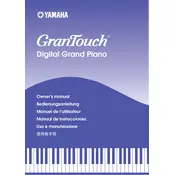
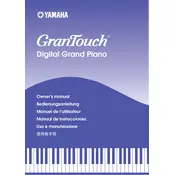
To perform a factory reset, turn off the piano, then hold down the highest white key while turning it back on. This will reset the settings to default.
Check for any debris or obstructions under the keys. If the problem persists, consult the user manual for troubleshooting steps or contact Yamaha support.
Use a MIDI or USB cable to connect the piano to your computer. Ensure the correct drivers are installed and select the piano as the input device in your recording software.
Regularly dust the piano with a soft cloth and avoid placing it in direct sunlight or extreme temperatures. Schedule professional servicing annually to ensure optimal performance.
The buzzing sound can be caused by loose parts or external vibration. Check for any loose screws or objects on or around the piano. If the noise continues, consult a technician.
Yes, the GranTouch Piano has a headphone jack. Simply plug in your headphones to enjoy private practice sessions.
Access the function menu, then navigate to the touch sensitivity settings. You can adjust the sensitivity to soft, medium, or hard based on your preference.
Visit the Yamaha website to download the latest firmware version. Follow the provided instructions to update via USB or MIDI connection.
Ensure the piano is properly plugged in and powered on. If the display remains unresponsive, try resetting the piano or consult Yamaha support for further assistance.
Use a slightly damp, soft cloth to gently wipe the keys. Avoid using harsh chemicals or excessive moisture to prevent damage to the keys.