Yamaha GE-60 Owner's Manual
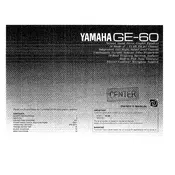
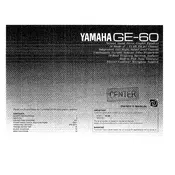
To connect your Yamaha GE-60 Equalizer, first turn off all equipment. Use RCA cables to connect the output of your audio source to the input of the GE-60. Then connect the output of the GE-60 to the input of your amplifier or receiver. Ensure all connections are secure before powering on the equipment.
Always power on the equalizer after turning on your audio source but before your amplifier. When turning off, reverse the order: amplifier off first, then the equalizer. This helps prevent power surges that can damage your equipment.
Check all cable connections to ensure they are secure. Verify that the equalizer is powered on and that the volume levels are appropriately set. Also, ensure the bypass switch is not engaged. If the issue persists, try connecting the equalizer to a different audio system to isolate the problem.
First, reduce the equalizer's output level and check if the distortion persists. Ensure none of the frequency sliders are set too high, as excessive boosting can cause distortion. Inspect the cables for any damage or poor connection, and replace if necessary.
Regular maintenance such as dusting the exterior and ensuring connections are clean should be done every few months. Internal cleaning or servicing should be performed by a professional annually to ensure optimal performance.
Yes, the Yamaha GE-60 can be used with both passive and active speakers. Ensure proper connection: for passive speakers, connect through an amplifier; for active speakers, connect directly, considering the input signal levels.
The bypass switch allows the audio signal to pass through the equalizer without any modification. This is useful for comparing the equalized sound with the original or for troubleshooting purposes.
The Yamaha GE-60 does not have a factory reset function. To set it to a neutral position, manually adjust all frequency sliders to the midpoint or zero position.
Use a can of compressed air to gently blow out dust from the slider tracks. If necessary, a small amount of contact cleaner can be applied to the sliders, but avoid excessive use to prevent residue build-up.
Yes, the Yamaha GE-60 can be integrated into a home theater system. Connect it between the audio source and the receiver to manage audio output. Adjust the frequencies to match your room acoustics for optimal sound quality.