Yamaha GE-3 Owner's Manual
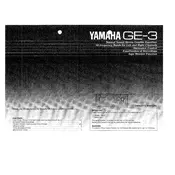
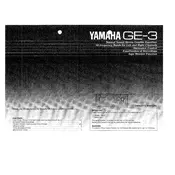
To connect the Yamaha GE-3 Equalizer to your audio system, use RCA cables to link the input of the equalizer to the output of your audio source. Then, connect the output of the equalizer to the input of your amplifier or receiver. Ensure all connections are secure and match the left and right channels correctly.
Start with all sliders set to the middle (0 dB) position. Adjust each frequency band according to your listening environment and personal preference. Increase or decrease the sliders to boost or cut specific frequencies, such as enhancing bass or treble.
Check all cable connections to ensure they are secure. Make sure the equalizer is grounded properly. Try using a different power outlet or moving audio cables away from power cables to avoid interference.
Dust the exterior regularly with a soft cloth. Check and clean the connectors periodically to ensure good contact. Avoid exposing the equalizer to moisture or extreme temperatures.
The Yamaha GE-3 Equalizer does not have a built-in reset function. To return to default settings, manually adjust all sliders to the middle (0 dB) position.
Check the power cable and ensure it is securely plugged into both the equalizer and a working power outlet. Verify that the power switch is turned on. If the issue persists, inspect the fuse and replace it if necessary.
Yes, you can integrate the Yamaha GE-3 Equalizer into a home theater setup by connecting it between your audio source (such as a receiver) and amplifier. This allows you to adjust the audio frequencies for optimal sound performance.
Use compressed air to gently blow away dust and debris from the slider area. For more thorough cleaning, use a cotton swab lightly dampened with isopropyl alcohol to clean the slider paths. Ensure the unit is powered off before cleaning.
Common issues include no sound output, distorted audio, or unresponsive sliders. Check all connections and settings first. If the problem persists, inspect the internal components for damage or wear and consider professional servicing if needed.
Yes, the Yamaha GE-3 Equalizer can be integrated with modern digital equipment using appropriate converters or adapters. Ensure that the signal levels are compatible to avoid distortion or damage.