Yamaha FP6110A Owner's Manual
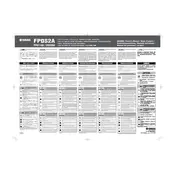
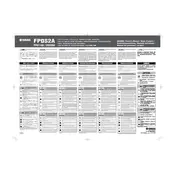
To connect the Yamaha FP6110A pedal to your keyboard, simply plug the pedal's cable into the sustain pedal input on your keyboard. Make sure the pedal is fully inserted to ensure proper functionality.
If the pedal is not responding, first check the connection to ensure it is securely plugged in. Next, try restarting your keyboard. If the problem persists, test the pedal with another keyboard to determine if the issue is with the pedal or the keyboard.
Yes, the Yamaha FP6110A pedal is designed to be compatible with most keyboards that have a standard 1/4 inch sustain pedal input. However, functionality may vary depending on the keyboard's settings.
To maintain the pedal, keep it clean and free from dust. Use a dry cloth to wipe the pedal surface regularly. Avoid using any harsh cleaning chemicals. Store the pedal in a dry place when not in use to avoid moisture damage.
Yes, the Yamaha FP6110A pedal is compatible with most Yamaha digital pianos and keyboards, providing a realistic sustain pedal experience.
The Yamaha FP6110A pedal uses a standard 1/4 inch mono cable for connection to keyboards and digital pianos.
Pedal sensitivity adjustments are typically made through the keyboard's settings menu. Refer to your keyboard's user manual for specific instructions on adjusting pedal sensitivity.
Common troubleshooting steps include checking the cable connection, ensuring the pedal is plugged into the correct input, restarting the keyboard, and testing the pedal on another device.
While primarily designed as a sustain pedal, some keyboards allow you to assign different functions to pedals. Check your keyboard's settings to see if this is an option.
If the pedal makes noise, check for any debris or obstructions underneath. Ensure the pedal is placed on a flat surface. If noise persists, consider using a pedal mat to reduce sound transmission.