Yamaha EZ-TP Owner's Manual
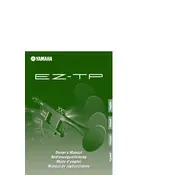
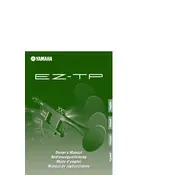
To connect the Yamaha EZ-TP to an amplifier, use a standard 1/4 inch cable. Insert one end into the output jack on the EZ-TP and the other end into the input jack of your amplifier. Ensure both devices are powered off during the connection process.
If the sound is distorted, first check the volume settings on both the EZ-TP and the amplifier. Ensure that they are not set too high. Also, inspect the cable for any damage. If the issue persists, try using a different cable or connecting to another amplifier to rule out equipment malfunction.
Regularly clean the body and strings of the EZ-TP with a microfiber cloth to remove dust and sweat. Store it in a cool, dry place when not in use, and loosen the strings slightly if you plan to store it for an extended period. Additionally, have it professionally serviced annually.
The Yamaha EZ-TP requires four AA batteries. To replace them, open the battery compartment located on the back of the instrument, remove the old batteries, and insert new ones, ensuring correct polarity.
To reset the EZ-TP to factory settings, turn off the instrument, then hold down the "Reset" button while turning it back on. This will restore the default settings and erase any customizations.
Ensure the volume is turned up and the instrument is powered on. Check the batteries to confirm they have charge, and verify that the cable and amplifier are functioning correctly. If using headphones, ensure they are properly connected.
Yes, you can use headphones with the Yamaha EZ-TP. Simply plug your headphones into the headphone jack located on the instrument. This will mute the onboard speaker and allow for private practice sessions.
If the EZ-TP is unresponsive, try replacing the batteries to ensure it has enough power. If the issue persists, perform a factory reset. If the problem continues, it may need professional servicing.
To change the sound settings, use the "Sound Select" button to cycle through available tones. You can also adjust effects using the "Effect" and "Reverb" controls on the instrument's interface.
Yes, you can connect the Yamaha EZ-TP to a computer using a USB-MIDI interface. Connect the USB cable from the interface to your computer and the MIDI cable from the interface to the EZ-TP. This will allow you to use music software for recording or sound manipulation.